Sharing a Machine Across Departments
A different development group would like to purchase an upgrade for this machine (more processors and memory) in exchange for gaining access to the system when it is idle. Both groups should benefit. To set this up, establish a new group called development at the same level as databases and batch. Allocate development 33 percent of the machine since they have added 50 percent more CPU power and memory to the original system.
Figure 10-5 Sharing a Machine, Step 1
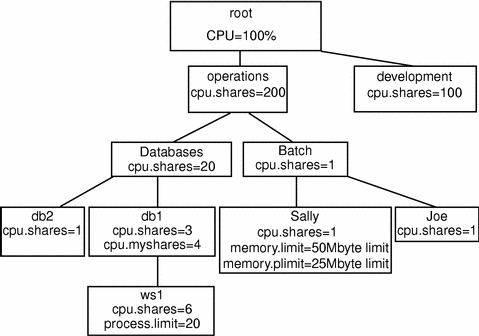
The Development group has hundreds of users. To avoid being involved in the distribution of that group's resources, use the administration flag capability of Solaris Resource Manager to enable the Development system administrator to allocate their resources. You set up limits at the operations and development level as agreed jointly and then you each do the work required to control your own portions of the machine.
To add the new level into the hierarchy, add the group operations as a new lnode, and change the parent group of batch and databases to operations:
# limadm set sgroup=operations batch databases |
To set the administration flag:
# limadm set flag.admin=set operations development |
Since under normal circumstances all servers have daemons and backup processes to be run, these should be added on a separate high-level lnode.
Note -
Do not use the root lnode, since it has no limits.
Figure 10-6 Sharing a Machine, Step 2
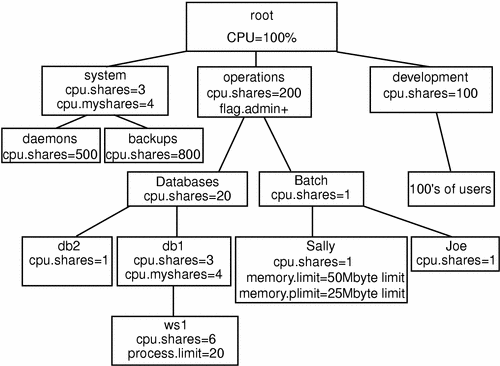
As seen in the examples, you can use Solaris Resource Manager to consolidate several different types of users and applications on the same machine. By the judicious use of CPU share controls, virtual memory limits, process limits, and login controls, you can ensure that these diverse applications receive only the resources that they need. The limits ensure that no application or user is going to adversely impact any other user's or group of users' application. The Solaris Resource Manager product supports simple reporting tools that show users and system administrators exactly what is happening at any given moment, and over the course of time. The report generation capability can be used to show the breakdown of resource usage across applications and groups for capacity planning and billing purposes.
- © 2010, Oracle Corporation and/or its affiliates
