Suggested Group Administrator Lnode Structure
A problem that group administrators might face is that they share group limits with their group members. For example, if the group header lnode has a process limit set on it, then that limit controls the number of processes that can be used by the entire group, including the group header. Unless further limited, any user within the scheduling group can prevent the group administrator from being able to create new processes simply by exceeding the process limit.
One way to prevent this is for the group administrator to set individual limits on each of the group members. However, to be effective, these limits might have to be overly restrictive. Also, forcing a group administrator to manage individual limits is at odds with the Solaris Resource Manager goal of hierarchical resource control.
An alternate way of solving this problem is for the central administrator to change the structure of the lnodes within the group. Rather than placing users directly beneath the group administrator's lnode, a "control" lnode is created below the group administrator's lnode as the only child lnode, and then users are made children of the control lnode. This results in the structure shown.
Figure 5-1 Group Administrator Lnode Structure
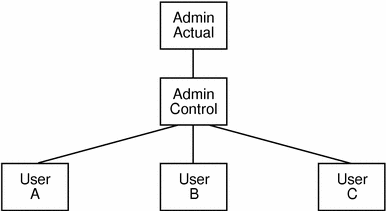
Referring to the previous figure, the UID of the group administrator's account would correspond to that of the lnode labelled "Actual," the parent of the tree. This is the lnode that would have the admin flag set. A dummy account would be created for the "Control" lnode. No login need be permitted on this account. The lnodes labelled "A," "B," and "C" correspond to users under the group administrator's control.
In this case, the process limit for the "Actual" lnode could be 100, while that of the "Control" lnode could be 90, with limits for individual users set to 0. This setup would ensure that even if users A, B, and C were using a total of 90 processes (all they are allowed), the sub-administrator can still create 10 processes.
However, it is still possible in this case for users to stop each other from creating processes. The only way to prevent this is to set individual limits on those users. In this example, those limits could be set to 40 each, still allowing flexibility while preventing a single user from completely shutting out the others.
Also note that in this example the central administrator could create extra lnodes for new users as children of the "Control" lnode without having to re-balance limits.
- © 2010, Oracle Corporation and/or its affiliates
