Backup Operations With Storage Nodes
A storage node is a machine that contains Backup client and media management daemons and programs. A storage node is connected to one or more storage devices that are used in Backup operations, such as backup and recovery. Media management daemons on the storage node machine read and write data on storage volumes.
Backup and recover operations with storage nodes are very similar to backup and recover operations on the Backup server. The major difference is where the data resides.
A storage node is controlled by a Backup server. The Backup server's nsrd master daemon starts the nsrmmd, media management daemon, on the storage node, and during backup, the Backup server routes appropriate data to each media management daemon according to the Storage Node Affinity attribute in the Clients resource.
After data is written to the storage devices connected to storage node machines (remote devices), the Backup server tracks the location of the data. On the Backup server, the nsrindexd daemon writes entries in the client file indexes to track the location of each file in a save set, and the nsrmmdbd daemon writes entries in the media database to track the location of each save set on media.
Figure A-3 shows how the Backup server, client, and storage node daemons and programs interact during a scheduled save in a Backup setup that includes a storage node and a remote storage device.
Figure A-3 How Backup Daemons and Programs Interact During a Save Session With a Storage Node
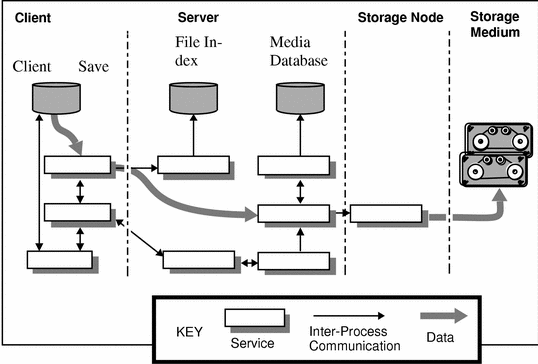
When the Backup server receives a request from the client's recover program, it contacts nsrmmd, the media management daemon, on the storage node instead of on the server machine. The nsrmmd daemon reads the data from media and sends the data to the Backup client, where the recover program rebuilds the data.
Figure A-4 shows an example of how a recover process works in a Backup setup that includes a storage node and a remote storage device.
Figure A-4 How Backup Daemons and Programs Interact During a Recover Session With a Storage Node
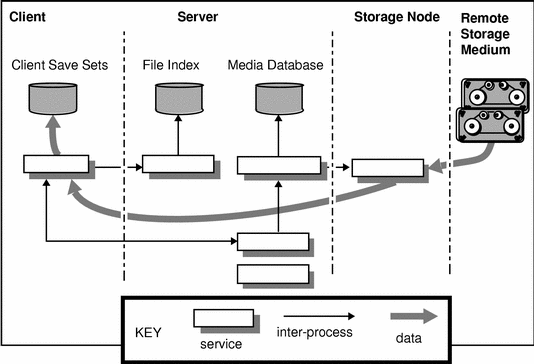
- © 2010, Oracle Corporation and/or its affiliates
