How Backup Uses Label Templates
Backup writes a given set of data to a specific pool. For Backup to recognize that a particular volume belongs to the correct pool, the volume must have an internal identification label that associates it with the correct pool. The contents of the volume label follow rules defined in a specific label template that you create in the Label Templates resource. You then associate a label template with a specific pool in the Pools resource. If you do not associate data with a specific pool, Backup uses the preconfigured Default pool and corresponding Default label template. Figure 4-1illustrates how a pool configuration uses its associated label template to label a volume. You must configure a label template before you configure the associated pool for your custom template to be available in the Pools resource.
Figure 4-1 How Backup Labels a Volume Using a Label Template
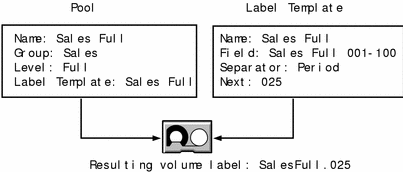
- © 2010, Oracle Corporation and/or its affiliates
