Chapter 2 Release Notes
This chapter contains details about installation issues that are known to be problems.
Installation Issues
Solaris Plug-In 2.0 Installs Solaris Plug-In 1.0 Zone Utilities (6259788)
When you install the Solaris Plug-In 2.0, the incorrect version of the ZoneUtil component is installed. Instead of installing the ZoneUtil 2.0 component, the provisioning system installs the ZoneUtil 1.0 component. The ZoneUtil 2.0 component contains bug fixes that the ZoneUtil 1.0 component does not contain. You can verify the version of the ZoneUtil component that is installed by completing the following steps:
-
In the left control panel, under Common Tasks, click the Sun Solaris icon.
The Common Tasks for the Solaris Plug-In appear in the right panel of the browser interface.
-
Click the Solaris Container: create and manage link.
The component details page for the Container component appears.
-
Locate the Referenced Components table.
-
Check which version of the ZoneUtil component is available for install by the Container component.
If only the 1.0 version of the ZoneUtil component is installed, the Referenced Components table includes the following:
-
The version of the ZoneUtil component is 1.0.
-
The following error appears:
indicates component is not the most recent available
The following Component details page shows the 1.0 version of the ZoneUtil component and the associated error message:
-
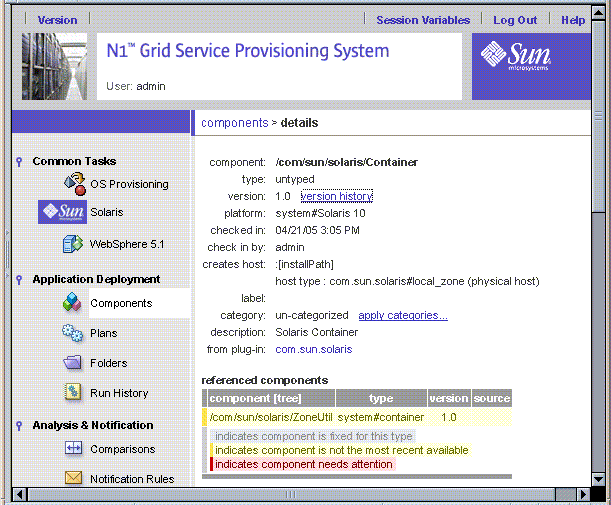
Workaround: Before creating a local zone, install the ZoneUtil 1.0 and ZoneUtil 2.0 components on the Solaris global zone host:
-
In the left control panel, under Administrative, click Plug-ins.
-
Click on the com.sun.solaris plug-in.
-
In the Contents table, click the details link for the ZoneUtil 1.0 component.
-
In the Component Procedures list, click the run link associated with the default:install procedure.
-
Select the global zone host.
-
Click Run Plan (includes preflight).
-
Repeat all of the steps to install the ZoneUtil 2.0 version on the global zone host.
- © 2010, Oracle Corporation and/or its affiliates
