Structure of the Archive Package Directory
The package entry shown in the figure below represents the directory containing the package files. This directory must be the same name as the package.
Figure 6–1 Package Directory Structure
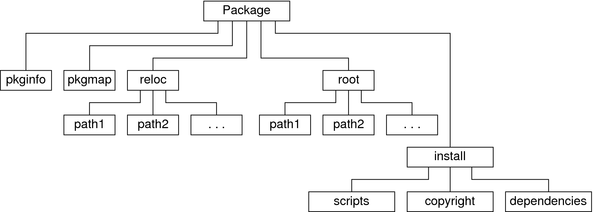
The following lists the functions of the files and directories contained within the package directory.
|
Item |
Description |
|---|---|
|
pkginfo |
File describing the package as a whole including special environment variables and installation directives |
|
pkgmap |
File describing each object to be installed, such as a file, directory, or pipe |
|
reloc |
Optional directory containing the files to be installed relative to the base directory (the relocatable objects) |
|
root |
Optional directory containing the files to be installed relative to the root directory (the root objects) |
|
install |
Optional directory containing scripts and other auxiliary files (except for pkginfo and pkgmap, all ftype i files to here) |
The class archive format allows the package builder to combine files from the reloc and root directories into archives which can be compressed, encrypted, or otherwise processed in any desired way in order to increase install speed, reduce package size, or increase package security.
The ABI allows any file within a package to be assigned to a class. All files within a specific class may be installed to the disk using a custom method defined by a class action script. This custom method may make use of programs available on the target system or programs delivered with the package. The resulting format looks much like the standard ABI format. As shown in the following illustration, another directory is added. Any class of files intended for archive is simply combined into a single file and placed into the archive directory. All archived files are removed from the reloc and root directories and an install class action script is placed into the install directory.
Figure 6–2 Archive Package Directory Structure
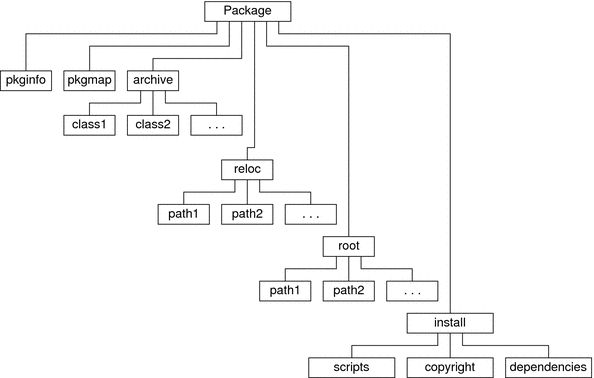
- © 2010, Oracle Corporation and/or its affiliates
