Organization of the Solaris Management Console
In the following figure, the console is shown with the Users tool open.
Figure 2–1 Solaris Management Console – Users Tool
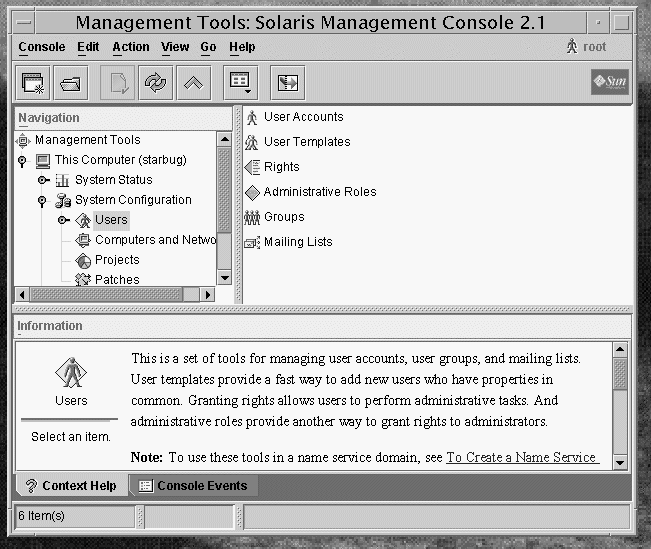
The main part of the console consists of three panes:
-
Navigation pane (at the left) – For accessing tools (or sets of tools), folders, or other toolboxes. Icons in the navigation pane are called nodes and are expandable if they are folders or toolboxes.
-
View pane (at the right) – For viewing information related to the node selected in the navigation pane. The view pane shows either the contents of the selected folder, subordinate tools, or the data associated with the selected tool.
-
Information pane (at the bottom) – For displaying context-sensitive help or console events.
- © 2010, Oracle Corporation and/or its affiliates
