Scenario—RAID-0 (Stripe) Volume
Figure 8–1 shows a stripe volume that is built from three components (slices). It also illustrates how data is written onto the volume components according to the interlace size and using the round-robin technique.
When Solaris Volume Manager writes data onto the components of a stripe volume, it writes data blocks of the interlace width to Disk A (interlace 1), Disk B (interlace 2), and Disk C (interlace 3). Solaris Volume Manager then repeats the pattern writing to Disk A (interlace 4), Disk B (interlace 5), Disk C (interlace 6), and so forth.
The interlace value sets the size of each time data is written to a slice. The total capacity of the stripe volume equals the number of components multiplied by the size of the smallest component. (If each slice in the following example were 2 Gbytes, the volume would equal 6 Gbytes.)
Figure 8–1 RAID-0 (Stripe) Volume Example
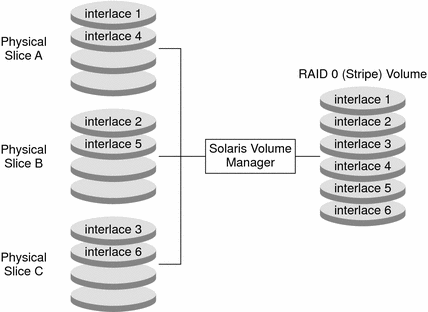
- © 2010, Oracle Corporation and/or its affiliates
