Forwarding Kerberos Tickets
As described in Overview of Kerberized Commands, some commands allow you to forward tickets with either the -f or -F option. Forwarding tickets allows you to “chain” your network transactions. You can, for example, remotely log in to one machine and then remotely log in from it to another machine. The -f option allows you to forward a ticket, while the -F option allows you to reforward a forwarded ticket.
In Figure 26–2, the user david obtains a non-forwardable ticket-granting ticket (TGT) with kinit. The ticket is non-forwardable because he did not specify the -f option. In scenario 1, he is able to remotely log in to machine B, but he can go no further. In scenario 2, the rlogin -f command fails because he is attempting to forward a ticket that is non-forwardable.
Figure 26–2 Using Non-Forwardable Tickets
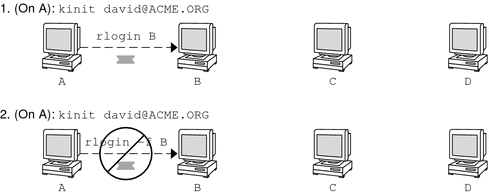
In actuality, Kerberos configuration files are set up so that kinit obtains forwardable tickets by default. However, your configuration might differ. For the sake of explanation, assume that kinit does not obtain forwardable TGTs unless it is invoked with kinit -f. Notice, by the way, that kinit does not have a -F option. TGTs are either forwardable or not.
In Figure 26–3, the user david obtains forwardable TGTs with kinit -f. In scenario 3, he is able to reach machine C because he uses a forwardable ticket with rlogin. In scenario 4, the second rlogin fails because the ticket is not reforwardable. By using the -F option instead, as in scenario 5, the second rlogin succeeds and the ticket can be reforwarded on to machine D.
Figure 26–3 Using Forwardable Tickets
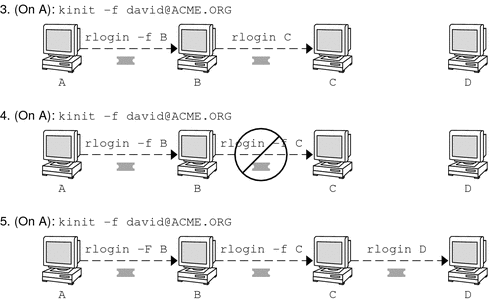
- © 2010, Oracle Corporation and/or its affiliates
