Resource Control Sets Associated With a Project, Processes, and Tasks
The following figure shows the resource control sets associated with tasks, processes and a project.
Figure 5–1 Resource Control Sets for Task, Project, and Process
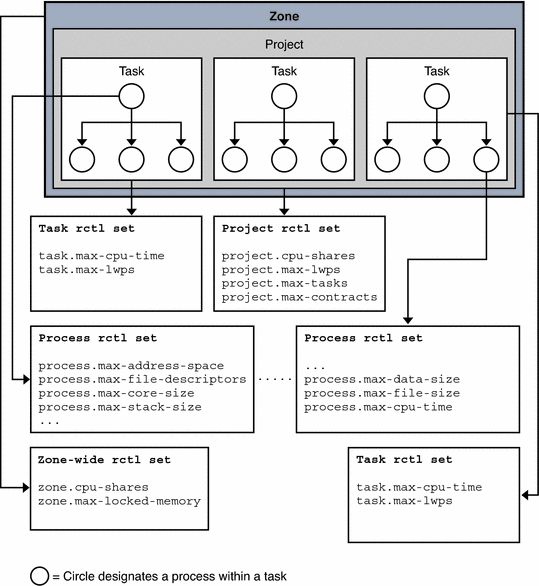
More than one resource control can exist on a resource, each resource control at a containment level in the process model. Resource controls can be active on the same resource for both a process and collective task or collective project. In this case, the action for the process takes precedence. For example, action is taken on process.max-cpu-time before task.max-cpu-time if both controls are encountered simultaneously.
Resource Controls Associated With a Project
Resource controls associated with a project include the following:
- project.cpu-cap
-
Absolute limit on the amount of CPU resources that can be consumed by a project. A value of 100 means 100 percent of one CPU as the project.cpu-cap setting. A value of 125 is 125 percent, because 100 percent corresponds to one full CPU on the system when using CPU caps.
- project.cpu-shares
-
The number of CPU shares that are granted to this project for use with the fair share scheduler, FSS(7).
- project.max-crypto-memory
-
Total amount of kernel memory that can be used by libpkcs11 for hardware crypto acceleration. Allocations for kernel buffers and session-related structures are charged against this resource control.
- project.max-locked-memory
-
Total amount of physical locked memory allowed.
Note that this resource control replaced project.max-device-locked-memory, which has been removed.
- project.max-msg-ids
-
Maximum number of System V message queues allowed for a project.
- project.max-port-ids
-
Maximum allowable number of event ports.
- project.max-sem-ids
-
Maximum number of semaphore IDs allowed for a project.
- project.max-shm-ids
-
Maximum number of shared memory IDs allowed for this project.
- project.max-msg-ids
-
Maximum number of message queue IDs allowed for this project.
- project.max-shm-memory
-
Total amount of System V shared memory allowed for this project.
- project.max-lwps
-
Maximum number of LWPs simultaneously available to this project.
- project.max-tasks
-
Maximum number of tasks allowable in this project.
- project.max-contracts
-
Maximum number of contracts allowed in this project.
Resource Controls Associated With Tasks
Resource controls associated with tasks include the following:
- task.max-cpu-time
-
Maximum CPU time (seconds) available to this task's processes.
- task.max-lwps
-
Maximum number of LWPs simultaneously available to this task's processes.
Resource Controls Associated With Processes
Resource controls associated with processes include the following:
- process.max-address-space
-
Maximum amount of address space (bytes), as summed over segment sizes, available to this process.
- process.max-core-size
-
Maximum size (bytes) of a core file that is created by this process.
- process.max-cpu-time
-
Maximum CPU time (seconds) available to this process.
- process.max-file-descriptor
-
Maximum file descriptor index that is available to this process.
- process.max-file-size
-
Maximum file offset (bytes) available for writing by this process.
- process.max-msg-messages
-
Maximum number of messages on a message queue. This value is copied from the resource control at msgget() time.
- process.max-msg-qbytes
-
Maximum number (bytes) of messages on a message queue. This value is copied from the resource control at msgget() time.When you set a new project.max-msg-qbytes value, initialization occurs only on the subsequently created values. The new project.max-msg-qbytes value does not effect existing values.
- process.max-sem-nsems
-
Maximum number of semaphores allowed for a semaphore set.
- process.max-sem-ops
-
Maximum number of semaphore operations that are allowed for a semop() call. This value is copied from the resource control at msgget() time.A new project.max-sem-ops value only affects the initialization of subsequently created values and has no effect on existing values.
- process.max-port-events
-
Maximum number of events that are allowed per event port.
Zone-Wide Resource Controls
Zone-wide resource controls are available on a system with zones installed. Zone-wide resource controls limit the total resource usage of all process entities within a zone.
- zone.cpu-cap
-
Absolute limit on the amount of CPU resources that can be consumed by a non-global zone. A value of 100 means 100 percent of one CPU as the project.cpu-cap setting. A value of 125 is 125 percent, because 100 percent corresponds to one full CPU on the system when using CPU caps.
- zone.cpu-shares
-
Limit on the number of fair share scheduler (FSS) CPU shares for a zone. The scheduling class must be FSS. CPU shares are first allocated to the zone, and then further subdivided among projects within the zone as specified in the project.cpu-shares entries. A zone with a higher number of zone.cpu-shares is allowed to use more CPU than a zone with a low number of shares.
- zone.max-locked-memory
-
Total amount of physical locked memory available to a zone.
- zone.max-lwps
-
Maximum number of LWPs simultaneously available to this zone
- zone.max-msg-ids
-
Maximum number of message queue IDs allowed for this zone
- zone.max-sem-ids
-
Maximum number of semaphore IDs allowed for this zone
- zone.max-shm-ids
-
Maximum number of shared memory IDs allowed for this zone
- zone.max-shm-memory
-
Total amount of shared memory allowed for this zone
- zone.max-swap
-
Total amount of swap that can be consumed by user process address space mappings and tmpfs mounts for this zone.
For information on configuring zone-wide resource controls, see Chapter 17, Non-Global Zone Configuration (Overview), in System Administration Guide: Solaris Containers-Resource Management and Solaris Zones and Chapter 18, Planning and Configuring Non-Global Zones (Tasks), in System Administration Guide: Solaris Containers-Resource Management and Solaris Zones. Note that it is possible to use the zonecfg command to apply a zone-wide resource control to the global zone on a system with non-global zones installed.
- © 2010, Oracle Corporation and/or its affiliates
