How LP Administers Files and Schedules Local Print Requests
The LP print service has a scheduler daemon called lpsched. The scheduler daemon updates the LP system files with information about printer setup and configuration.
The lpsched daemon schedules all local print requests on a print server, as shown in the following figure. Users can issue the requests from an application or from the command line. Also, the scheduler tracks the status of printers and filters on the print server. When a printer finishes a request, the scheduler schedules the next request n the queue on the print server, if a next request exists.
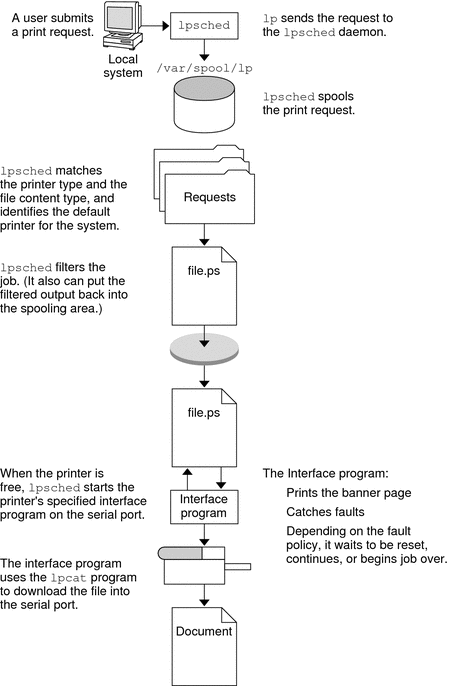
Without rebooting the system, you can stop the scheduler with the svcadm disable application/print/server command. Then, restart the scheduler with the svcadm enable application/print/server command. The scheduler for each system manages requests that are issued to the system by the lp command.
- © 2010, Oracle Corporation and/or its affiliates
