Bootstrap Information
To access the remote configuration data, the Configuration Agent must be provided with the location of the LDAP server. You can add this location through the YaST2 configuration tool, autoYaST, or by manually editing the policymgr.properties properties file in the /opt/apoc/lib directory. In YaST2, you can add this data in the Network/Advanced section.
Figure 51 Java Desktop System Configuration Agent in YaST
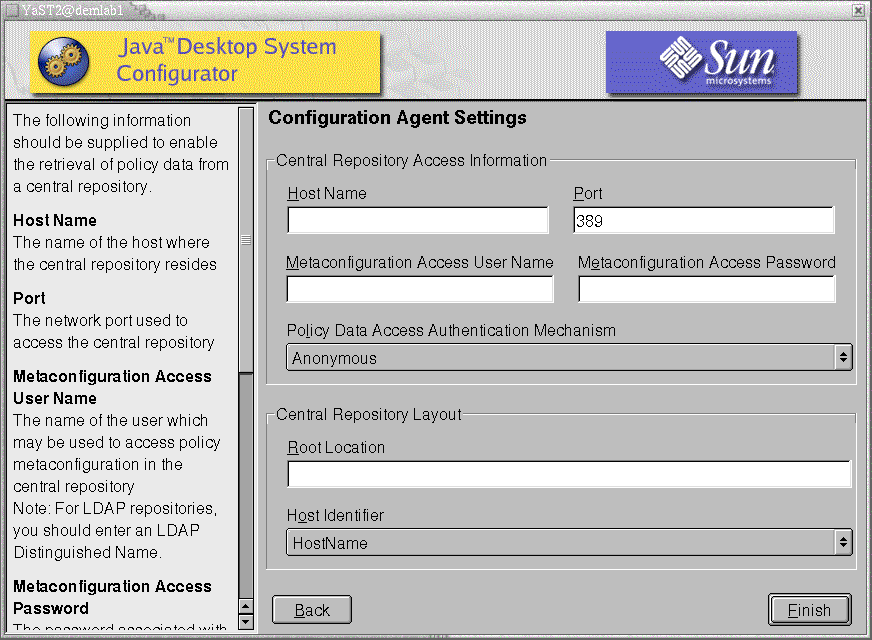
The following information is required to run the Configuration Agent:
Note
Associated property file keys are indicated in parentheses, where appropriate.
-
Host Name (Server): host name of the LDAP server.
-
Port (Port): port number of the LDAP server.
-
Metaconfiguration Access User Name (AuthDn): full DN of a user with read and search access rights on the repository.
NoteIf anonymous access is enabled in the directory, this setting can be left blank.
-
Metaconfigurator Access Password (Password): password of a registered LDAP user.
NoteIf anonymous access is enabled in the directory, this setting can be left blank.
-
Policy Data Access Authentication Mechanism (AuthType): can be anonymous or GSSAPI, depending on how the LDAP server authenticates users.
-
Root Location (BaseDn): base DN of the LDAP repository.
-
Host Identifier (HostIdentifier): can be HostName or IPAddress and must be set to match the contents of the LDAP attribute that is used to identify hosts. This attribute is defined in the mapping files as Host/UniqueIdAttribute.
-
Connect Timeout (Connect Timeout): this indicates the number of seconds, after which attempts to connect to the LDAP server will time out. The default value is 1 second.
Note
Whenever you change the bootstrap and operational settings, the Configuration Agent must be restarted.
To restart the Configuration Agent on the Desktop, ensure that none of the related client applications are running, log in as root, and type the command /opt/apoc/bin/apocd restart.
- © 2010, Oracle Corporation and/or its affiliates
