 To Add Supplemental Power to a Single PCIe2 Card
To Add Supplemental Power to a Single PCIe2 Card
Use this procedure to add supplemental power to a single PCIe2 card (for example, Nvidia Quad FX3800).
-
Locate the 6–pin auxiliary power supply cable with the connector labeled To GFX Card or Splitter and release the cable from the cable retainer.
-
If the splitter cable is attached to the connector, remove and retain the splitter.
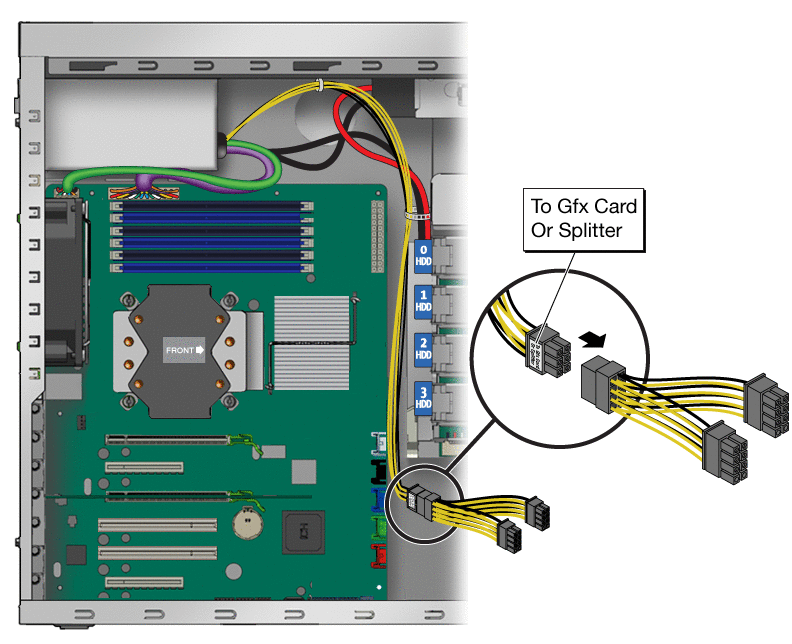
-
Connect the 6–pin power supply connector to the six pin connector on the PCIe2 card.
-
Secure the cable in the cable retainer.
- © 2010, Oracle Corporation and/or its affiliates
