Linux 운영 체제용 Sun Fire X4800 서버 설치 안내서 |
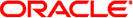
|
Sun Installation Assistant (SIA)
직렬 포트 또는 비디오 포트를 통해 콘솔에 액세스하여 로컬 설치
서버의 ILOM 웹 인터페이스를 사용하여 서버 콘솔에 액세스하는 방법
서버의 ILOM CLI 인터페이스를 사용하여 서버 콘솔에 액세스하는 방법
SUSE Linux Enterprise Server 설치
Linux OS 구성을 위한 논리적 및 물리적 네트워크 인터페이스 이름 식별
OEL 또는 RHEL을 설치하는 동안 논리적 및 물리적 네트워크 인터페이스 이름을 식별하는 방법
다음 터미널 설정을 사용합니다.
8,n,1: 데이터 비트 - 8, 패리티 없음, 정지 비트 - 1
전송 속도 - 9600
소프트웨어 흐름 제어(XON/XOFF) 사용 안 함
콘솔 출력이 직렬 포트에 나타납니다.
출력이 나타나지 않으면 BIOS에서 출력을 구성해야 할 수 있습니다. 다음 단계에 따라 BIOS에서 출력을 구성합니다.
왼쪽 및 오른쪽 화살표 키를 사용하여 BIOS Setup Utility 메뉴 탭에 액세스할 수 있습니다.
Configure Remote Access 유형 및 매개 변수 하위 메뉴 화면이 나타납니다.
변경 전
# grub.conf generated by anaconda
#
# Note that you do not have to rerun grub after making changes to this file
# NOTICE: You have a /boot partition. This means that
# all kernel and initrd paths are relative to /boot/, eg.
# root (hd0,0)
# kernel /vmlinuz-version ro root=/dev/sda3
# initrd /initrd-version.img
#boot=/dev/sda
default=1
timeout=5
title Oracle Enterprise Linux Server (2.6.18-164.el5xen)
root (hd0,0)
kernel /xen.gz-2.6.18-164.el5
module /vmlinuz-2.6.18-164.el5xen ro root=LABEL=/
module /initrd-2.6.18-164.el5xen.img
title Oracle Enterprise Linux Server-base (2.6.18-164.el5)
root (hd0,0)
kernel /vmlinuz-2.6.18-164.el5 ro root=LABEL=/
initrd /initrd-2.6.18-164.el5.img변경 후
# grub.conf generated by anaconda
#
# Note that you do not have to rerun grub after making changes to this file
# NOTICE: You have a /boot partition. This means that
# all kernel and initrd paths are relative to /boot/, eg.
# root (hd0,0)
# kernel /vmlinuz-version ro root=/dev/sda3
# initrd /initrd-version.img
#boot=/dev/sda
default=1
timeout=5
serial --unit=0 --speed=9600
terminal --timeout=5 serial console
title Oracle Enterprise Linux Server (2.6.18-164.el5xen)
root (hd0,0)
kernel /xen.gz-2.6.18-164.el5 com1=9600 console=com1
module /vmlinuz-2.6.18-164.el5xen ro root=LABEL=/ console=ttyS0,9600
module /initrd-2.6.18-164.el5xen.img
title Oracle Enterprise Linux Server-base (2.6.18-164.el5)
root (hd0,0)
kernel /vmlinuz-2.6.18-164.el5 ro root=LABEL=/ earlylprintk=ttyS0,9600
console=ttyS0,9600
initrd /initrd-2.6.18-164.el5.img