| Skip Navigation Links | |
| Exit Print View | |
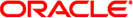
|
Sun Fire X4800 Server Product Documentation |
Front and Back Features and Components
Unpacking the Server and Identifying the Rack Mounting Hardware
Installing the Server In the Rack Using the Standard Rack Mounting Kit
Installing the Server In the Rack Using the Universal Rack Mounting Kit
Removing the Server From the Rack
Getting Service for Your Server
Setting Up the Preinstalled Solaris Operating System
Communicating With the ILOM and the System Console
I/O and Interrupt Resource Allocation
Sun Fire X4800 Server Specifications