Overview of CGI
Common Gateway Interface (CGI) programs can be defined with any number of programming languages. On a UNIX/Linux machine, you’re likely to find CGI programs written as Bourne shell or Perl scripts.
Note –
Under UNIX/Linux, there are extra CGIStub processes running that the server uses to aid CGI execution. These processes are created only during the first access to a CGI. Their number varies depending upon the CGI load on the server. Do not kill these CGIStub processes. They disappear when the server is stopped.
For more information see the discussion regarding MinCGIStub, MaxCGIStub, and CGIStubIdleTimeout in Web Server's Performance Tuning and Sizing Guide.
On a Windows computer, you might find CGI programs written in C++ or batch files. For Windows, CGI programs written in a Windows-based programming language such as Visual Basic use a different mechanism to operate with the server. They are called Windows CGI programs.
Note –
In order to run the command-line utilities, you need to manually set the Path variable to include server_root/bin/https/bin.
Regardless of the programming language, all CGI programs accept and return data in the same manner. For information about writing CGI programs, see the following sources of information:
-
Web Server Developer’s Guide
-
The Common Gateway Interface at:
http://hoohoo.ncsa.uiuc.edu/cgi/overview.html
-
Articles about CGI available on the online documentation web site at:
http://docs.sun.com
The following figure describes how a CGI request is processed in Web Server 7.0:
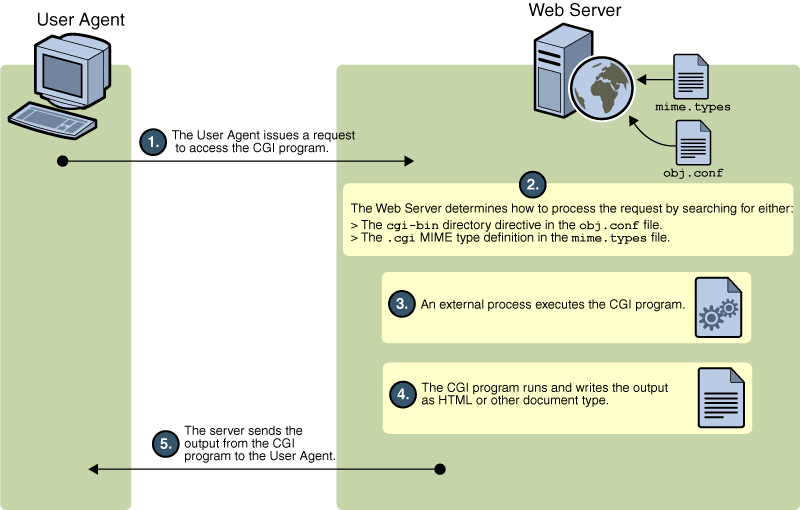
There are two ways to store CGI programs on your server machine:
-
Specify a directory that contains only CGI programs. All files are run as programs regardless of the file extensions.
-
Specify that CGI programs are all a certain file type. That is, they all use the file extensions .cgi, .exe, or .bat. The programs can be located in any directory in or under the document root directory.
You can enable both options at the same time if desired.
There are benefits to either implementation. If you want to allow only a specific set of users to add CGI programs, keep the CGI programs in specified directories and restrict access to those directories. If you want to allow anyone who can add HTML files to be able to add CGI programs, use the file type alternative. Users can keep their CGI files in the same directories as their HTML files.
If you choose the directory option, your server attempts to interpret any file in that directory as a CGI program. By the same token, if you choose the file type option, your server attempts to process any files with the file extensions .cgi, .exe, or .bat as CGI programs. If a file has one of these extensions but is not a CGI program, an error occurs when a user attempts to access it.
Note –
By default, the file extensions for CGI programs are .cgi, .exe and .bat. However, you can change which extensions indicate CGI programs by modifying the MIME types file. You can do this by choosing the Server Preferences tab and clicking the MIME Types link.
- © 2010, Oracle Corporation and/or its affiliates
