Setting Up a Simple Cluster
As part of this example you will set up a cluster with one load balancer, one administration server and four web server instances with session replication enabled. Session replication provides high availability for Java web application sessions. It does so by making copies of sessions resident in memory of one web server instance to another web server instance. So, in normal operational conditions, there are at least 2 copies of every session each residing in a separate JVM and, optimally, on a separate machine.
The following figure depicts a simple cluster:
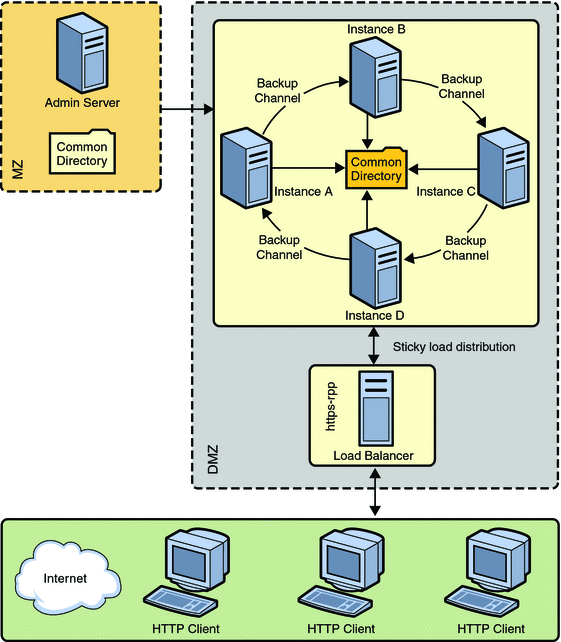
 To Configure the Cluster
To Configure the Cluster
Before You Begin
Identify the following machines:
-
MachineA — Has both the load balancer and the administration server.
-
MachineB, MachineC, MachineD and MachineE — Has the administration node and the web server instances running.
-
Install Administration Server on MachineA.
See To Set Up a Server Farm for information on installing an administration server. The typical installation process will also install a web server instance. For this scenario, we will not be using that instance.
-
Install the Administration Node on MachineB, MachineC, MachineD and MachineE.
Install the administration node on all four machines. Register the administration nodes with the administration server.
-
Configure the Web Application.
Enable session replication for the web application. Modify the WEb-INF/sun-web.xml file as follows:
<session-manager persistence-type="replicated"/>
-
Configure the Instances.
-
Launch wadm.
wadm --host MachineA --port 8089
-
Create a new configuration for the load balancer.
wadm> create-config --http-port=8080 --server-name=SampleCluster lb
-
Set up the reverse proxy (Load balancer).
wadm> create-reverse-proxy --config=lb --vs=lb -uri-prefix=/ --server="http://MachineB:8080,http://MachineC:8080, ttp://MachineD:8080,http://MachineE:8080"
-
Create an instance.
wadm> create-instance --config=lb MachineA
-
Deploy the Configuration.
wadm> deploy-config lb wadm> start-instance --config=lb
-
-
Create and Start the Cluster.
Create a new Configuration with four instances.
-
Create a new configuration for the cluster.
wadm> create-config --http-port=8080 --server-name=SampleCluster clusterOf4
-
Enable Session Replication.
wadm> set-session-replication-prop --config=clusterOf4 enabled=true
-
Add the web application.
wadm> add-webapp --config=clusterOf4 --uri=/simple webapps-simple.war
-
Create the instances.
wadm> create-instance --config=clusterOf4 MachineB MachineC MachineD MachineE
-
Start the cluster.
wadm> start-instance --config=clusterOf4
Note –If the host name is not specified for the start-instance command, this action will start instances on all the nodes where the configuration is deployed.
-
- © 2010, Oracle Corporation and/or its affiliates
