Example 1: Deferring SOAP Processing
In the first example, illustrated in Figure 5–9, an incoming SOAP message is received by a servlet. After receiving the SOAP message, the servlet MyServlet uses the MessageTransformer utility to transform the message into a JMS message, and (reliably) forwards it to an application that receives it, turns it back into a SOAP message, and processes the contents of the SOAP message.
For information on how the servlet receives the SOAP message, see Writing a SOAP Service.
Figure 5–9 Deferring SOAP Processing
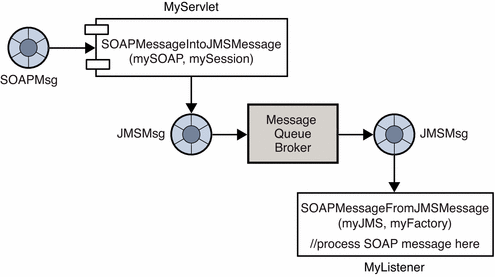
 To Transform the SOAP Message into a JMS Message and
Send the JMS Message
To Transform the SOAP Message into a JMS Message and
Send the JMS Message
-
Instantiate a ConnectionFactory object and set its attribute values, for example:
QueueConnectionFactory myQConnFact = new com.sun.messaging.QueueConnectionFactory(); -
Use the ConnectionFactory object to create a Connection object.
QueueConnection myQConn = myQConnFact.createQueueConnection(); -
Use the Connection object to create a Session object.
QueueSession myQSess = myQConn.createQueueSession(false, Session.AUTO_ACKNOWLEDGE); -
Instantiate a Message Queue Destination administered object corresponding to a physical destination in the Message Queue message service. In this example, the administered object is mySOAPQueue and the physical destination to which it refers is myPSOAPQ.
Queue mySOAPQueue = new com.sun.messaging.Queue("myPSOAPQ"); -
Use the MessageTransformer utility, as shown, to transform the SOAP message into a JMS message. For example, given a SOAP message named MySOAPMsg,
Message MyJMS = MessageTransformer.SOAPMessageIntoJMSMessage (MySOAPMsg, MyQSess); -
Create a QueueSender message producer.
This message producer, associated with mySOAPQueue, is used to send messages to the queue destination named myPSOAPQ.
QueueSender myQueueSender = myQSess.createSender(mySOAPQueue);
-
Send a message to the queue.
myQueueSender.send(myJMS);
 To Receive the JMS Message, Transform it into a SOAP
Message, and Process It
To Receive the JMS Message, Transform it into a SOAP
Message, and Process It
-
Instantiate a ConnectionFactory object and set its attribute values.
QueueConnectioFactory myQConnFact = new com.sun.messaging.QueueConnectionFactory(); -
Use the ConnectionFactory object to create a Connection object.
QueueConnection myQConn = myQConnFact.createQueueConnection();
-
Use the Connection object to create one or more Session objects.
QueueSession myRQSess = myQConn.createQueueSession(false, session.AUTO_ACKNOWLEDGE); -
Instantiate a Destination object and set its name attribute.
Queue myRQueue = new com.sun.messaging.Queue("mySOAPQ"); -
Use a Session object and a Destination object to create any needed MessageConsumer objects.
QueueReceiver myQueueReceiver = myRQSess.createReceiver(myRQueue); -
If needed, instantiate a MessageListener object and register it with a MessageConsumer object.
-
Start the QueueConnection you created in Example 1: Deferring SOAP Processing. Messages for consumption by a client can only be delivered over a connection that has been started.
myQConn.start();
-
Receive a message from the queue.
The code below is an example of a synchronous consumption of messages:
Message myJMS = myQueueReceiver.receive();
-
Use the Message Transformer to convert the JMS message back to a SOAP message.
SOAPMessage MySoap = MessageTransformer.SOAPMessageFromJMSMessage (myJMS, MyMsgFactory);If you specify null for the MessageFactory argument, the default Message Factory is used to construct the SOAP Message.
-
Disassemble the SOAP message in preparation for further processing. See The SOAP Message Object for information.
- © 2010, Oracle Corporation and/or its affiliates
