GUI: Communications Express Needs the Ability to Hide Calendar id (6371103)
Fixed in patch 118540-32.
Communications Express does not allow hiding of the calendar ids in the user interface. Many customers prefer to hide the uid attribute from the end-user for security reasons. The following screen shows the calendar uid (userID) of the user in the Current Calendar drop-down list. This is the default behavior:

This bug has been fixed by adding the following parameter in the uwcdomainconfig.properties file:
uwc-user-attr-hideCalId
This parameter is by default set to false. Follow the instructions in To Hide Calendar UIDs in Communications Express User Interface to disable calendar uids in Communications Express user interface. The following screen shows the calendar name (GivenName, Surname) in the Current Calendar drop-down list.
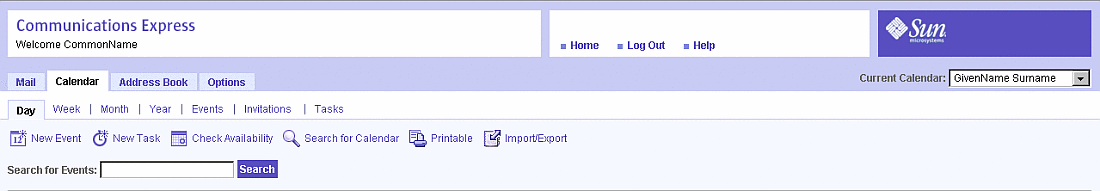
 To Hide Calendar UIDs in Communications Express User Interface
To Hide Calendar UIDs in Communications Express User Interface
-
Change directory to uwc-deployed-path/WEB-INF/domain.
-
Open the uwcdomainconfig.properties file in a text editor.
-
Search for the parameter uwc-user-attr-hideCalId in this file and set its value to true.
uwc-user-attr-hideCalId=true
-
Restart the web container on which Communications Express is deployed.
- © 2010, Oracle Corporation and/or its affiliates
