| Skip Navigation Links | |
| Exit Print View | |
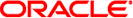
|
Oracle Solaris Cluster Geographic Edition Data Replication Guide for Sun StorageTek Availability Suite |
| Skip Navigation Links | |
| Exit Print View | |
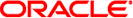
|
Oracle Solaris Cluster Geographic Edition Data Replication Guide for Sun StorageTek Availability Suite |
1. Replicating Data With Sun StorageTek Availability Suite Software
Task Summary of Replicating Data in a Sun StorageTek Availability Suite Protection Group
Overview of Sun StorageTek Availability Suite Data Replication
Sun StorageTek Availability Suite Lightweight Resource Groups
Sun StorageTek Availability Suite Replication Resource Groups
Protecting Data on Replicated Volumes From Resynchronization Failure
Initial Configuration of Sun StorageTek Availability Suite Software
Sun StorageTek Availability Suite Volume Sets
Resources Required For A Volume Set
Automatic Configuration of Volume Sets
Automatically Enabling Fallback Snapshots
How to Set Up Raw-Disk Device Groups for Geographic Edition Systems
How to Configure a Sun StorageTek Availability Suite Volume in Oracle Solaris Cluster
Enabling a Sun StorageTek Availability Suite Volume Set
Automatically Enabling a Solaris Volume Manager Volume Set
Automatically Enabling a VERITAS Volume Manager Volume Set
Automatically Enabling a Raw Device Volume Set
Managing Fallback Snapshots Manually
Manually Enabling Fallback Snapshots
Manually Disabling Fallback Snapshots
Manually Modifying Fallback Snapshots
2. Administering Sun StorageTek Availability Suite Protection Groups
3. Migrating Services That Use Sun StorageTek Availability Suite Data Replication
A. Geographic Edition Properties for Sun StorageTek Availability Suite
This section provides an overview of Sun StorageTek Availability Suite resource groups.
A device group that is controlled by the Sun StorageTek Availability Suite software can be added to a protection group. The Geographic Edition software creates a lightweight resource group for each device group.
Note - Each device group controlled by the Sun StorageTek Availability Suite software must exist on both partner clusters and must have the same name on both.
The name of a lightweight resource group has the following format:
AVSdevicegroupname-stor-rg
For example, a device group named avsdg that is controlled by the Sun StorageTek Availability Suite software has a lightweight resource group named avsdg-stor-rg.
The lightweight resource group collocates the logical host and the device group, a requirement of data replication with the Sun StorageTek Availability Suite remote mirror software.
Each lightweight resource group contains two resources:
A logical hostname resource for the local logical host that is used for replication of the device group. One logical hostname resource is required for each cluster for each device group that will be replicated by Sun StorageTek Availability Suite. Thus if you have two clusters and three device groups that will be replicated, you will need six logical hostnames, three on the local area network of each cluster. The name of this resource has the following format:
SSEdevicegroup-lh
An HAStoragePlus resource for controlling the location of the device group with the lightweight resource group. The name of this resource has the format AVSdevicegroupname-stor.
Note - Do not directly update a lightweight resource group or its resources or add them directly to a protection group. Doing so might lead to a failure in Geographic Edition operations.
For more information about lightweight resource groups, see the Sun StorageTek Availability Suite documentation.
When a device group that is controlled by the Sun StorageTek Availability Suite software is added to a protection group, the Geographic Edition software creates a special replication resource for that device group in the replication resource group. By monitoring these replication resource groups, the Geographic Edition software monitors the overall status of replication. One replication resource group with one replication resource is created for each protection group.
The name of the replication resource group has the following format:
AVSprotectiongroupname-rep-rg
The replication resource in the replication resource group monitors the replication status of the device group on the local cluster, which is reported by the Sun StorageTek Availability Suite remote mirror software.
The name of a replication resource has the following format:
AVSdevicegroupname-rep-rs
Note - Do not directly update a replication resource group or its resources or add them directly to a protection group. Doing so might lead to a failure in Geographic Edition operations.
During an outage, when a secondary replicated volume is unavailable, the Sun StorageTek Availability Suite software logs changes made to the primary volume. Once replication is restarted the secondary volume is resynchronized with the primary volume.
A failure during the resynchronization might leave the secondary volume in an inconsistent state, which can result in file system corruption of that volume. To avoid this, you can configure the Oracle Solaris Cluster Geographic Edition 3.2 11/09 software to automatically create a compact dependent shadow volume of a secondary replicated volume immediately prior to resynchronization. This is a “fallback snapshot” of the secondary volume, from which the secondary volume can be reconstructed in case there is a resynchronization failure.
If you decide to configure fallback snapshots of your replicated volumes, you will require two additional volumes on each cluster for each replicated volume, as described in Sun StorageTek Availability Suite Volume Sets. You can enable fallback snapshots automatically, as described in Automatically Enabling Fallback Snapshots, when you first add a device group to a protection group. You can also enable fallback snapshots manually at any time, as described in Manually Enabling Fallback Snapshots. It is much easier to enable fallback snapshots automatically, so if possible, set up fallback snapshots for the volumes in a device group when you first configure it and add it to a protection group.
Once a fallback snapshot is enabled, the Oracle Solaris Cluster Geographic Edition software automatically activates the snapshot when the cluster hosting a Sun StorageTek Availability Suite replicated volume is switched to secondary mode, and deactivates it when the cluster is switched to primary.