| Skip Navigation Links | |
| Exit Print View | |
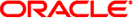
|
Oracle Solaris Cluster Geographic Edition System Administration Guide |
| Skip Navigation Links | |
| Exit Print View | |
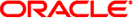
|
Oracle Solaris Cluster Geographic Edition System Administration Guide |
1. Introduction to Administering the Geographic Edition Software
3. Administering the Geographic Edition Infrastructure
Geographic Edition Infrastructure Resource Groups
Enabling the Geographic Edition Software
How to Enable Geographic Edition Software
Disabling the Geographic Edition Software
How to Disable the Geographic Edition Software
Checking the Status of the Geographic Edition Infrastructure
Applying Patches to a Geographic Edition System
4. Administering Access and Security
5. Administering Cluster Partnerships
7. Administering Protection Groups
8. Monitoring and Validating the Geographic Edition Software
9. Customizing Switchover and Takeover Actions
A. Standard Geographic Edition Properties
B. Legal Names and Values of Geographic Edition Entities
C. Disaster Recovery Administration Example
E. Troubleshooting Geographic Edition Software
F. Deployment Example: Replicating Data With MySQL
Observe the following guidelines and requirements to patch Geographic Edition 3.3 software:
You must run the same patch levels for Oracle Solaris Cluster software and the common agent container software on all nodes of the same cluster.
Within a cluster, the patch level for each node on which you have installed Geographic Edition software must meet the Oracle Solaris Cluster 3.3 patch-level requirements.
All nodes in the same cluster must have the same version of Geographic Edition software and the same patch level. However, primary and secondary clusters can run different versions of Geographic Edition software, provided that each version of Geographic Edition is correctly patched and the versions are no more than one release different.
To ensure that the patches have been installed properly, install the patches on your secondary cluster before you install the patches on the primary cluster.
For additional information about Geographic Edition patches, see the patch README file.
See Oracle Solaris Cluster Geographic Edition 3.3 Release Notes for a list of required patches.
To view the current status of the cluster, run the following command from any node:
% cluster status
See the cluster(1CL) man page for more information.
Search the /var/adm/messages log on the same node for unresolved error messages or warning messages.
This step ensures that resource groups are not stopped when you later stop the protection groups.
# geopg remove-resource-group resourcegroup protectiongroup
See the geopg(1M) man page for more information.
# geopg stop -e local protectiongroup
See the geopg(1M) man page for more information.
# geoadm stop
Shutting down the infrastructure ensures that a patch installation on one cluster does not affect the other cluster in the partnership.
See the geoadm(1M) man page for more information.
# /usr/sbin/cacaoadm stop
Next Steps
Install the required patches for the Geographic Edition software. Go to How to Install Patches on an Geographic Edition System.
Perform this procedure on all nodes of the cluster.
Patch the secondary cluster before you patch the primary cluster, to permit testing.
Before You Begin
Perform the following tasks:
Ensure that the Solaris OS is installed to support Geographic Edition software.
If Solaris software is already installed on the node, you must ensure that the Solaris installation meets the requirements for Geographic Edition software and any other software that you intend to install on the cluster.
Ensure that Geographic Edition software packages are installed on the node.
Ensure that you completed all steps in How to Prepare an Geographic Edition System for Patches.
To view the current status of the cluster, run the following command from any node:
% cluster status
See the cluster(1CL) man page for more information.
Search the /var/adm/messages log on the same node for unresolved error messages or warning messages.
If you are applying Oracle Solaris Cluster patches, use the Oracle Solaris Cluster methods on both clusters.
# /usr/sbin/cacaoadm start
# geoadm start
# geopg add-resource-group resourcegroup protectiongroup
See the geopg(1M) man page for more information.
# geopg start -e local [-n] protectiongroup
See the geopg(1M) man page for more information.
Next Steps
After you patch the secondary cluster, perform a sanity test on the Geographic Edition software, and then repeat this procedure on the primary cluster.