| Skip Navigation Links | |
| Exit Print View | |
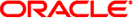
|
Oracle Solaris Cluster Geographic Edition System Administration Guide |
| Skip Navigation Links | |
| Exit Print View | |
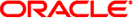
|
Oracle Solaris Cluster Geographic Edition System Administration Guide |
1. Introduction to Administering the Geographic Edition Software
3. Administering the Geographic Edition Infrastructure
4. Administering Access and Security
5. Administering Cluster Partnerships
7. Administering Protection Groups
8. Monitoring and Validating the Geographic Edition Software
9. Customizing Switchover and Takeover Actions
A. Standard Geographic Edition Properties
B. Legal Names and Values of Geographic Edition Entities
C. Disaster Recovery Administration Example
E. Troubleshooting Geographic Edition Software
F. Deployment Example: Replicating Data With MySQL
MySQL Replication Resource Group
MySQL Application Resource Group
Initial Configuration of MySQL Replication
Installing MySQL and Configuring the MySQL Database Resource Group
How to Configure the MySQL Replication
Configuring the MySQL Application Resource Group
Creating, Modifying, Validating, and Deleting a MySQL Protection Group
How to Create the MySQL Configuration
Modifying a MySQL Protection Group
Validating a MySQL Protection Group
How to Delete a MySQL Protection Group
Administering MySQL Application Resource Groups
How to Add an Application Resource Group to a MySQL Protection Group
How to Delete an Application Resource Group From a MySQL Protection Group
Administering MySQL Data-Replicated Components
How to Add a Data-Replicated Component to a MySQL Protection Group
Data Replication Subsystem Process for Verifying the Replicated Component
How to Modify a MySQL Data-Replicated Component
How to Delete a Data-Replicated Component From a MySQL Protection Group
Replicating a MySQL Protection Group Configuration to a Partner Cluster
Activating and Deactivating a MySQL Protection Group
Activating a MySQL Protection Group
Deactivating a MySQL Protection Group
Resynchronizing a MySQL Protection Group
Recovery Strategy After a Takeover of a MySQL Protection Group
How to Recover After a Takeover
A MySQL protection group must cover at least one MySQL database per cluster. It cannot protect anything other than MySQL databases. So, if your partnership contains additional replication protocols, you must create separate protection groups for them.
A MySQL database resource group can belong to only one protection group.
The MySQL geographic replication was developed with the script-based plug-in module of Geographic Edition, so it must comply with all rules of the script-based plug-in. For each protection group, you must provide a script-based plug-in configuration file on each node. In addition, the MySQL geographic replication brings in its own configuration file, which is needed only at registration.
The MySQL geographic replication creation is an automated process that takes the MySQL geographic configuration file as input and performs the necessary actions. The essential content of this file consists of key=value pairs.
|