Configuring the Tutorial Environment
This tutorial requires that the GlassFish V2 Application Server, which includes the JBI runtime, has been installed with NetBeans IDE 6.1. Perform the following steps to confirm that GlassFish V2 Application Server is installed with NetBeans IDE 6.1 and that the JBI runtime contains the XSLT Service Engine and Transform Shared Library required for this tutorial:
-
Open the Services window.
-
Expand the Servers node.
-
Right-click the GlassFish V2 node and choose Start form the pop-up menu.
If the Start option is not available and there is a green “badge” next to the GlassFish V2 node, the server is already running.
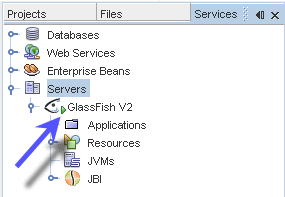
-
After the server is started, expand the GlassFish V2 > JBI node. Then expand the Shared Libraries node to verify that sun-dwdl-ext-library is installed.
- © 2010, Oracle Corporation and/or its affiliates
