Creating and Deploying the Composite Application
An XSLT project is not directly deployable. You must first add an XSLT project as a JBI module to a Composite Application project before you can deploy the Composite Application project. Deploying the project makes the service assembly available to the application server, thus allowing its service units to be run.
 To create a Composite Application:
To create a Composite Application:
-
Choose File > New Project from the main menu.
-
Under Categories, select SOA.
-
Under Projects, select Composite Application. Click Next.
-
In the Project Name field, type HelloXSLTCAP.
-
Specify a project location or accept the default.
-
Click Finish.
-
The Projects window now contains the HelloXSLTCAP project node.
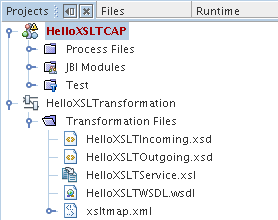
 To add a JBI module:
To add a JBI module:
-
Right-click the HelloXSLTCAP node and choose Add JBI Module from the pop-up menu.
-
Select the HelloXSLTransformation project and click Add Project Jar Files.
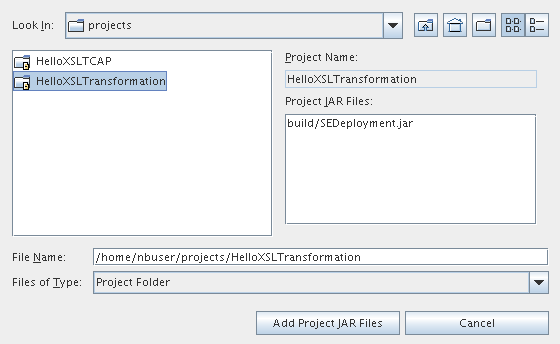
-
To verify that the JBI module has been added, expand HelloXSLTCAP > JBI Modules.
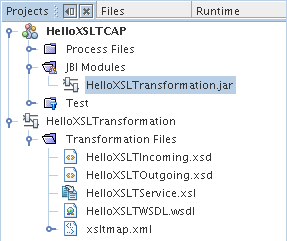
 To deploy the HelloXSLTCAP Composite Application:
To deploy the HelloXSLTCAP Composite Application:
-
In the Projects window, right-click the HelloXSLTCAP node and choose Deploy Project from the pop-up menu.
Note: If the Warning - Select Server dialog box appears, select Sun Java System Application Server 9 and click OK.
-
In the Output window that opens in the lower part of the IDE, watch for the BUILD SUCCESSFUL message.
-
To verify that the project has been deployed, expand Sun Java System Application Server 9 > JBI > Service Assemblies in the Runtime window. You should see the HelloXSLTCAP node.
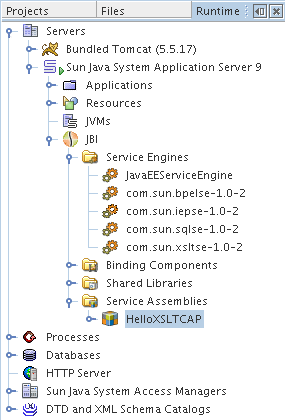
- © 2010, Oracle Corporation and/or its affiliates
