|
url
|
The address of the FTP host. This address must be in the following format:
ftp://[user]:[password]@[hostname or IP
address]:[port]
-
user is the FTP account
login
-
password is the password
for the account
-
hostname is the hostname
for where the FTP server is running
-
IP address is the IP address
for the ftp host
-
port is the FTP port (default
is 21)
Default value: ftp://anonymous:user\@yahoo.com@localhost:21
|
|
user
|
FTP login ID — user ID
Enter the user ID in ftp:url
|
|
password
|
FTP login password
Enter the password.
|
|
dirListStyle
|
Specifies which style to use for listing directories. Choose a style
from the list.
Note –
The style you select should match the platform for the target
FTP host to make sure FTP operations and pattern matching specifications.
Default value: UNIX
|
|
useUserDefinedHeuristics:
|
Indicates whether to use a user-defined style for listing directories.
If the property is set to true, then you must specify a style using
the userDefDirListStyle property.
Default value: false
|
|
userDefDirListStyle
|
Names the user-defined directory listing style, which should correspond
to the style defined by the property userDefDirListHeuristics
|
|
userDefDirListHeuristics
|
Path pointing to a user provided heuristics file.
This file should be accessible to the FTP Binding Component runtime
in the deployed environment.
|
|
enabledCCC
|
Enable Clear Command Channel after handshake, only applicable when securedFTP
- 'ExplicitSSL'
|
|
keyStore
|
Key store location
|
|
keyStorePassword
|
Key store password
|
|
keyAlias
|
Key alias for client authentication
|
|
keyPassword
|
Password protecting the key alias
|
|
trustStore
|
Trust store location
|
|
trustStorePassword
|
Trust store password
|
|
mode
|
Specifies whether the transfer is binary, ASCII, or EBCDIC.
Default value: binary
|
|
controlChannelencoding
|
Encoding (Charset) for FTP control channel IO. Default is ISO-8859-1.
When left blank the default is assumed.
|
|
cmdChannelTimeout
|
Time, in milliseconds, to attempt reading the socket for the FTP command
channel before a timeout occurs.
0 indicates no timeout.
Default value: 45000
|
|
dataChannelTimeout
|
Time, in milliseconds, to attempt reading the socket for the FTP data
channel before a timeout occurs.
0 indicates no timeout.
Default value: 45000
|
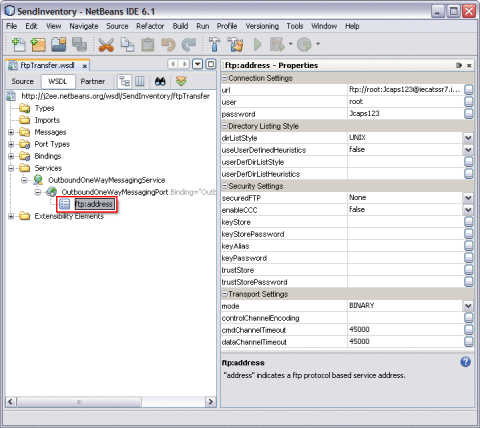 Table 8 FTP Address Element
Table 8 FTP Address Element