 To Set the Log Level for the Java EE Service Engine
To Set the Log Level for the Java EE Service Engine
-
Access the Java EE Service Engine General Properties page.
For more information seeTo View the General Properties.
-
Once on the General Properties page, click the Loggers tab.
-
Choose the appropriate log level for the sun-javaee-engine from the drop down list.
If logging is defined for a process activity, and the log level specified for it corresponds to the log level set for the Java EE Service Engine, after you perform a test run of the process, the selected variable value will be written to the server log file.
The following levels of logging are available:
-
FINEST
-
FINER
-
FINE
-
CONFIG
-
INFO
-
WARNING
-
SEVERE
-
OFF
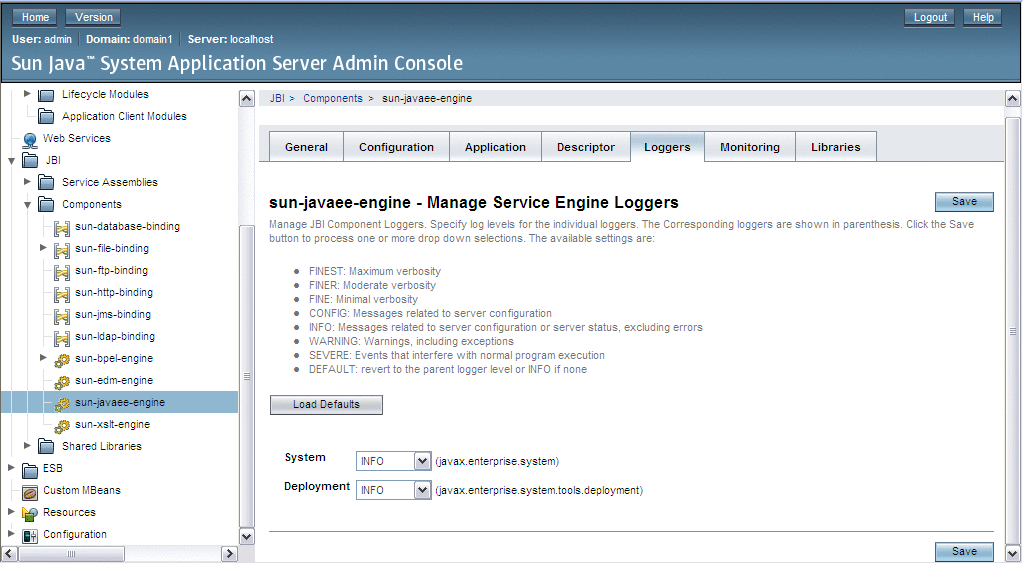
-
- © 2010, Oracle Corporation and/or its affiliates
