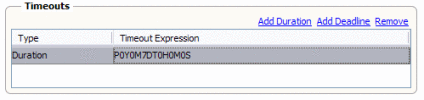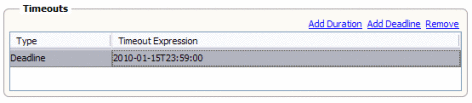To Define Task Timeouts
To Define Task Timeouts
-
Complete the steps under Assigning Users and User Groups to a Task.
-
If the task definition is not opened, open the file in the Task Definition Editor.
-
To define a duration from the start of the task to when it must be completed, do the following:
-
To define a deadline by which the task must be completed, do the following:
-
To remove a deadline or duration, select the line item to remove and then click Remove.
-
When you are done defining timeouts, click Save All on the NetBeans toolbar.
- © 2010, Oracle Corporation and/or its affiliates