 To Configure WLM SE Runtime Properties
To Configure WLM SE Runtime Properties
-
From the Services window of the NetBeans IDE, expand the Servers node.
-
If the application server is not already started, right-click the server and then select Start.
-
Under the application server, expand JBI and expand Service Engines.
-
If the WLM SE is not started, right-click sun–wlm-engine and then select Start.
-
If the WLM SE is not started, right-click sun–wlm-engine and then select Properties.
The Properties Editor appears.
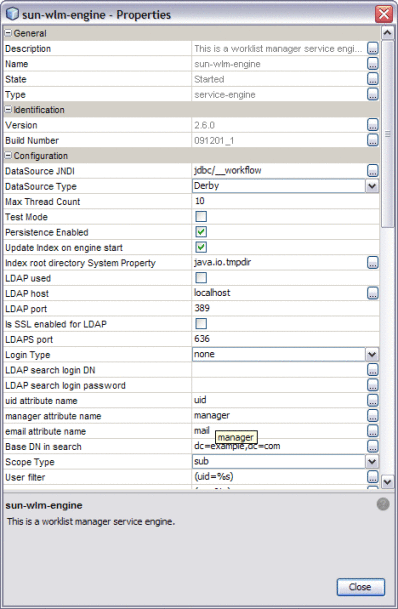
-
Modify any of the properties listed in Worklist Manager Service Engine Runtime Property Descriptions.
Note –Statistic properties are automatically updated by the WLM SE. You do not need to modify these properties.
-
To apply the changes, stop and restart the WLM SE.
- © 2010, Oracle Corporation and/or its affiliates
