Chapter 1 Introduction to the C Compiler
This chapter provides basic information about the Sun Studio C compiler.
1.1 What's New in Version 5.10 Sun Studio 12 Update 1 Release
Note the following new and changed features in the current C compiler release.
-
Object files created by the compilers on the Solaris OS on x86 platforms or the Linux OS are incompatible with previous compiler versions if the application code contains functions with parameters or return values using _m128/_m64 data types. Users with .il inline function files, assembler code, or asm inline statements calling these functions also need to be aware of this incompatibility.
-
New -xtarget values for x86 processors woodcrest, penryn, nehalem, core2; and SPARC processors ultraT2plus and sparc64vii.
-
New -xarch values for x86 architectures ssse3, sse4_1, sse4_2, and for SPARC architectures sparcima.
-
New —xchip values for SPARC processors sparc64vii, ultraT2plus. New —xchip values for x86 processors core2, penryn, nehalem.
-
The -xprofile=collect and -xprofile=use options provide improved support for profiling multi-threaded, dynamically linked applications.
-
The -xcrossfile=1 option becomes an alias of the -xipo=1 option. The -xcrossfile=0 option no longer has any effect. Specifically, -xcrossfile=1 and -xcrossfile=0 are equivalent to -xipo=1.
-
On Solaris platforms, the -xpec[=yes|no] option generates a PEC binary that is recompilable for use with the Automatic Tuning System (ATS).
-
The -Y option does not accept i as an argument.
-
On SPARC. platforms, the -xdepend option is now implicitly enabled for optimization levels -x03 or higher, and is no longer included in the expansion of the -fast option
-
Support for OpenMP 3.0 includes a libmtsk library. OpenMP programs will link with this library by default instead of the libmtsk library in the Solaris OS.
-
-xannotate[=yes|no] (SPARC platforms only) instructs the compiler to create binaries that can be transformed later by binary modification tools like binopt(1).
-
The -Wi option is no longer accepted for passing arguments to the interprocedural optimizer..
-
The -xsb and -xsbfast options are obsolete and have been removed
-
A new flag has been added to the -xcheck option, [no%]init_local.
-
__FUNCTION__ and __PRETTY_FUNCTION__ are predefined identifiers that contain the name of the lexically-enclosing function. They are functionally equivalent to the c99 predefined identifier, __func__. They are not available on Solaris platforms, when compiling in -Xs and -Xc modes.
-
In standard C, a case label in a switch statement can have only one associated value. The Sun Studio C compiler allows an extension found in some compilers known as case ranges.
-
The second operand in a conditional expression can be omitted. If the first operand is then non-zero, the value of the conditional expression is that of the first operand.
-
For the -features=[no%]conststrings option, which enables and disables string literal placement in read-only memory, the default is -features=conststrings, which replaces the deprecated -xstrconst option.
-
The -include filename option for specifying preprocessor include files has been added.
-
New behavior for preprocessor ## operator: The compiler now issues a warning diagnostic for an undefined ## operation (C standard, section 3.4.3), where undefined is a ## result that, when preprocessed, consists of multiple tokens rather than one single token (C standard, section 6.10.3.3(3)). The result of an undefined ## operation is now defined as the first individual token generated by preprocessing the string created by concatenating the ## operands.
-
Global asm Statements. A basic asm statement is expressed as asm(assembly code); It emits the given assembler text directly into the assembly file. A basic asm statement declared at file scope, rather than function scope, is referred to as a global asm statement. Other compilers refer to this as a toplevel asm statement.
1.2 Special x86 Notes
There are some important issues to be aware of when compiling for x86 Solaris platforms.
The legacy Sun-style parallelization pragmas are not available on x86. Use OpenMP instead. See the Sun Studio OpenMP API User’s Guide for information on converting legacy parallelization directives to OpenMP.
Programs compiled with -xarch set to sse, sse2, sse2a,sse3, or beyond must be run only on platforms that provide these extensions and features.
Solaris OS releases starting with Solaris 9 4/04 are SSE/SSE2-enabled on Pentium 4-compatible platforms. Earlier versions of Solaris OS are not SSE/SSE2-enabled. If an instruction set selected by -xarch is not enabled in the running Solaris OS, the compiler will not be able to generate or link code for that instruction set.
If you compile and link in separate steps, always link using the compiler and with same -xarch setting to ensure that the correct startup routine is linked.
Numerical results on x86 might differ from results on SPARC due to the x86 80-bit floating-point registers. To minimize these differences, use the -fstore option or compile with -xarch=sse2 if the hardware supports SSE2.
Numerical results can also differ between Solaris and Linux because the intrinsic math libraries (for example, sin(x)) are not the same.
1.3 Binary Compatibility Verification
On Solaris systems, beginning with Sun Studio 11, program binaries compiled with the Sun Studio compilers are marked with architecture hardware flags indicating the instruction sets assumed by the compiled binary. At runtime these marker flags are checked to verify that the binary can run on the hardware it is attempting to execute on.
Running programs that do not contain these architecture hardware flags on platforms that are not enabled with the appropriate features or instruction set extensions could result in segmentation faults or incorrect results occurring without any explicit warning messages.
This warning extends also to programs that employ .il inline assembly language functions or __asm() assembler code that utilize SSE, SSE2, SSE2a, and SSE3 and newer instructions and extensions.
1.4 Compiling for 64–Bit Platforms
Use the —m32 option to compile for the ILP32 32–bit model. Use the —m64 option to compile for the LP64 64–bit model.
The ILP32 model specifies that C-language int, long, and pointer data types are all 32-bits wide. The LP64 model specifies that long and pointer data types are all 64-bits wide. The Solaris and Linux OS also support large files and large arrays under the LP64 memory model.
When you compile with —m64, the resulting executable works only on 64-bit UltraSPARC(R) or x86 processors under Solaris OS or Linux OS running a 64-bit kernel. Compilation, linking, and execution of 64-bit objects can only take place in a Solaris or Linux OS that supports 64-bit execution.
1.5 Standards Conformance
The term C99 used in this book refers to the ISO/IEC 9899:1999 C programming language. The term C90 refers to the ISO/IEC 9899:1990 C programming language.
This compiler is in full compliance with the C99 standard on Solaris platforms when you specify -xc99=all,lib—Xc.
This compiler also conforms with the ISO/IEC 9899:1990, Programming Languages- C standard.
Because the compiler also supports traditional K&R C (Kernighan and Ritchie, or pre-ANSI C), it can ease your migration to ISO C.
For information on C90 implementation-specific behavior, see D.1.17 _Pragma.
For more information on C99 features, see Table C–6.
1.6 C Readme File
The C compiler’s readme file highlights important information about the compiler, including:
-
Information discovered after the manuals were printed
-
New and changed features
-
Software corrections
-
Problems and workarounds
-
Limitations and incompatibilities
The C compiler readme for this and previous Sun Studio releases can be found on the Sun Developer Network Sun Studio portal, http://developers.sun.com/sunstudio/documentation .
1.7 Man Pages
Online manual (man) pages provide immediate documentation about a command, function, subroutine, or collection of such things.
You can display the man page for the C compiler by running the command:
example% man cc |
Throughout the C documentation, man page references appear with the topic name and man section number: cc(1) is accessed with man cc. Other sections, denoted by ieee_flags(3M) for example, are accessed using the -s option on the man command:
example% man -s 3M ieee_flags |
1.8 Organization of the Compiler
The C compilation system consists of a compiler, an assembler, and a link editor. The cc command invokes each of these components automatically unless you use command-line options to specify otherwise.
Table A–15 discusses all the options available with cc.
The following figure shows the organization of the C compilation system.
Figure 1–1 Organization of the C Compilation System
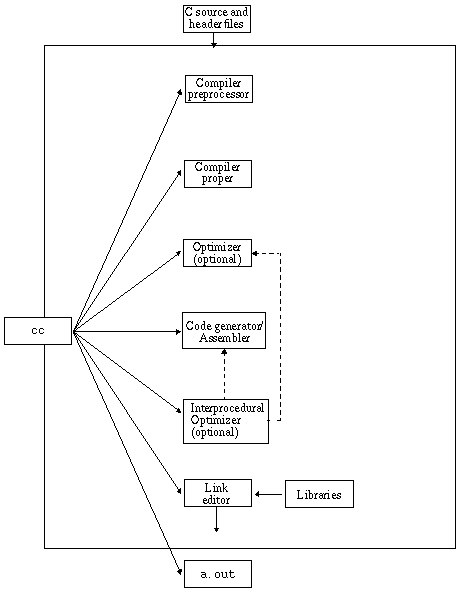
The following table summarizes the components of the compilation system.
Table 1–1 Components of the C Compilation System|
Component |
Description |
Notes on Use |
|---|---|---|
|
Preprocessor |
-Xs only |
|
|
Compiler (preprocessor built in for non-Xs modes) | ||
|
Static synchronization bug detection |
(SPARC) |
|
|
Code optimizer |
-O, -xO2, -xO3, -xO4, -xO5, -fast |
|
|
Assembler | ||
|
Code generator, inliner, assembler |
(SPARC) |
|
|
Interprocedural Optimizer |
(SPARC) |
|
|
Postoptimizer |
(SPARC) |
|
|
Intermediate code translator |
(x86) |
|
|
Code generator |
(x86) |
|
|
Linker | ||
|
Manipulate comment section |
-mr |
1.9 C-Related Programming Tools
There are a number of tools available to aid in developing, maintaining, and improving your C programs. The two most closely tied to C, cscope and lint, are described in this book. In addition, a man page exists for each of these tools.
- © 2010, Oracle Corporation and/or its affiliates
