NAT Examples
This section provides examples of a single NAT environment and a dual NAT environment.
Single NAT Environment
The basic NAT example involves a single NAT environment where a single server context is deployed on both sides of the NAT.
Figure D–2 Simple NAT Network Configuration Example
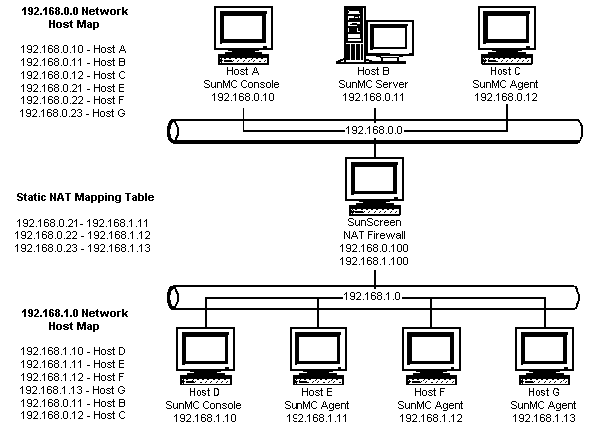
The figure shows the console, a server layer, and an agent deployed in the 192.168.0.0 network. A console and three agents are deployed in the 192.168.1.0 network behind the NAT. All of the agents, including the remote agents, are part of the server context managed by the server layer on Host B.
Sun Management Center assumes that these components are configured to operate in the host name logical addressing mode. Therefore, all agents are configured with Host B as their trap and event destinations.
To support this configuration, the network host and NAT maps listed in Figure D–2 must be complete. The three remote agents on Hosts E, F, and G are accessible from the 192.168.0.0 network using static NAT mappings. Furthermore, the logical identifiers of Hosts E, F and G must also be resolvable to valid IP addresses in the 192.168.0.0 network. This step is accomplished through the host mappings for Hosts E, F, and G in the 192.168.0.0 network.
To allow the remote agents to name Host B as their trap and event destinations, a host map entry for Host B is specified in the 192.168.1.0 network host map.
Dual NAT Environment
The following figure illustrates a more complex example. The figure shows a dual NAT environment with three Sun Management Center server contexts with remote reference domains.
Figure D–3 Complex NAT Network Configuration Example
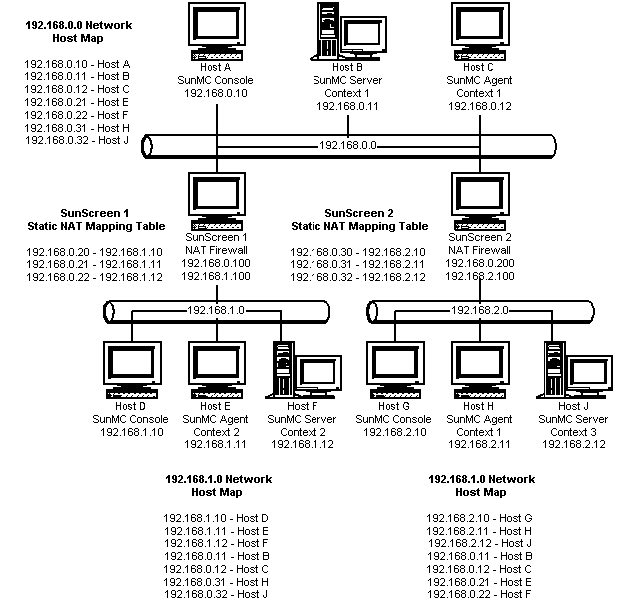
In the figure, the 192.168.0.0 network is in front of the NAT environments, while the 192.168.1.0 and 192.168.2.0 networks are behind the NAT environments. SunScreen 1 provides the 192.168.0.0 network with access to hosts on the 192.168.1.0 network. SunScreen 2 provides the 192.168.0.0 network with access to hosts in the 192.168.2.0 network. Static NAT mappings are assumed.
Host maps in the three addressing realms provide host name resolution for all hosts on which Sun Management Center server and agent components are deployed. All Sun Management Center components are assumed to have been configured with the host name logical addressing mode.
- © 2010, Oracle Corporation and/or its affiliates
