 To Assign an External Resource to a User
To Assign an External Resource to a User
Use these steps to assign an external resource to a user:
Note –
To assign external resources, you must have the Resource Administrator capability.
-
Click Accounts -> List Accounts and then click the user's name from the page.
-
When the Edit User page displays, click the Resources tab.
-
Locate the External resource in the Individual Resource Assignment's Available Resources list, move it to the Current Resources list, and then click Save.
Figure 5–19 Edit User Page
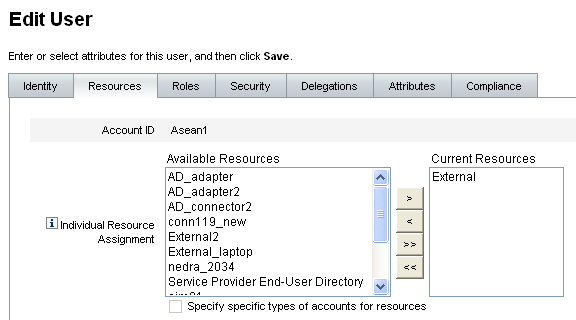
Identity Manager creates a provisioning task and sends you a message indicating who owns that provisioning task. Remember that one or more provisioners were defined, using the Provisioners Rule, when the Provisioner Notification page was configured for this resource.
Identity Manager also notifies the provisioners by using email or a Remedy ticket that they have a request pending.
Note –As with other resources, you can define approvers and they can approve or reject a request. You must define provisioners, but they do not approve or reject requests. Instead, provisioners either complete or do not complete tasks.
-
Click OK to return to the Accounts -> List Accounts page. Notice that an hourglass is displayed next to the user's name, in the work item icon, to indicate the request is pending.
- © 2010, Oracle Corporation and/or its affiliates
