Viewing Audit Events with a JMX Client
Use a JMX client to view the JMX publisher. JConsole, which is included in the JDK 1.5, was used to create the following screen captures.
If using JConsole, choose attach to process to view the IDM:type=AuditLog MBean. For information on configuring JConsole for use as a JMX client, see Viewing JMX Data in Sun Identity Manager 8.1 System Administrator’s Guide.
In JConsole, click the Notifications tab to view audit events. Note the sequence number in the notification. A sequence number is required when querying the MBean for additional information.
Figure 10–1 Viewing JMX Audit Event Notifications in JConsole
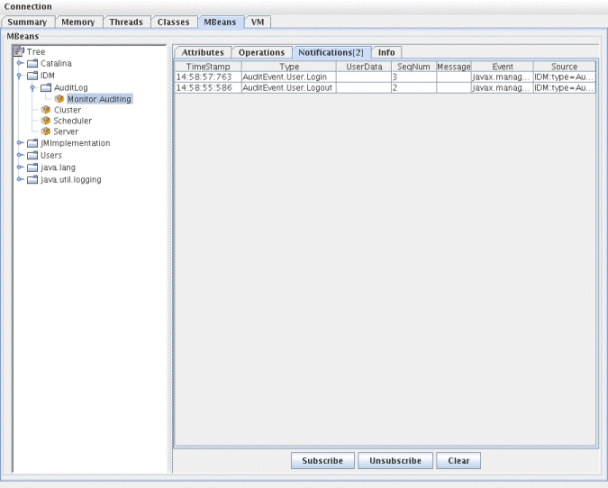
- © 2010, Oracle Corporation and/or its affiliates
