Select a Remediation Workflow
Use this screen to select a Remediation workflow to associate with this policy. The workflow assigned here determines the actions taken within Identity Manager when an audit policy violation is detected.
Note –
One workflow is started for each failed audit policy. Each workflow will contain one or more work items for each compliance violation created by the policy scan for the specific policy.
Figure 14–5 Audit Policy Wizard: Select Remediation Workflow Screen
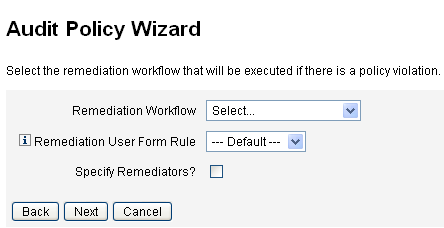
Note –
For information about importing a workflow that you have created by using an XML editor or the Identity Manager IDE, see (Optional) Import Separation of Duty Rules into Identity Manager.
Use the Remediation User Form Rule drop-down menu to select a rule that will calculate the user form that should be applied when editing a user through a remediation. By default, a remediator that edits a user in response to a remediation work item will use the user form assigned to the remediator. If an audit policy specifies a remediation user form, then this form is used instead. This allows a very specific form to be used when an audit policy indicates a corresponding, specific problem.
To specify remediators to be associated with this remediation workflow, select the Specify Remediators? check box. If you select this option, then clicking Next will display the “Assign Remediators” page. If you do not select this option, then the wizard will next display the “Audit Policy Wizard Assign Organizations” screen.
- © 2010, Oracle Corporation and/or its affiliates
