Setting Transaction Persistent Store
The options on the Service Provider Transaction Configuration page apply to the Transaction Persistent Store. The type of store can be configured as well as additional queryable attributes to expose in the store, as shown in the following figure.
Figure 17–6 Configuring Service Provider Transaction Persistent Store
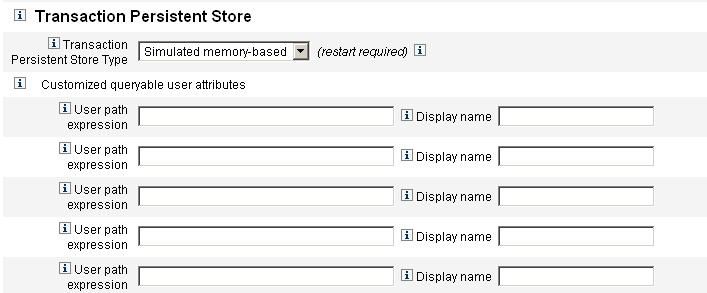
 To Set Options on the Service Provider Transaction
Configuration Page
To Set Options on the Service Provider Transaction
Configuration Page
-
Select the desired Transaction Persistent Store Type from the list.
If the Database option is selected, then the RDBMS configured on the main Service Provider configuration page is used for persisting provisioning transactions. This guarantees transactions that must be retried are not lost when a server is restarted. Selecting this option requires configuring the RDBMS on the main Service Provider configuration page. If the Simulated memory-based option is selected, then transactions that require retry are only stored in memory and are lost when the server restarts. Enable the Database option for production environments.
Note –Memory-based transaction persistent store is not suitable for use in clustered environments.
When Transaction Persistent Store Type is changed, you must restart all running Identity Manager instances for the change to take effect.
-
If desired, enter Customized queryable user attributes.
Select additional attributes of the IDMXUser object to expose in transaction summaries. These attributes are queryable from the search transaction page and appear in search results.
These attributes include:
-
User path expression. Enter a path expression into the IDMXUser object.
-
Display name. Choose a display name corresponding to the path expression. This display name is shown on the transaction search page.
-
- © 2010, Oracle Corporation and/or its affiliates
