Advanced Search
Use the following instructions to perform an Advanced Search of Service Provider users.
 To Perform an Advanced Search of Service Provider Users
To Perform an Advanced Search of Service Provider Users
-
From the Service Provider Users Search page, click Advanced.
-
Choose the desired Attribute from the list.
-
Choose the desired Operation from the list.
You are specifying a set of conditions in order to filter the users returned from the search and that the users returned must meet all of the specified conditions.
-
Enter the desired search value, and then click Search.
Figure 17–10 Search Users
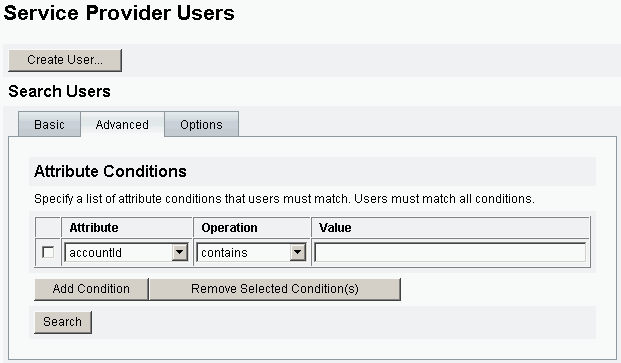
You can add or remove Attribute Conditions, using the following options:
-
Click Add Condition and specify the new attribute.
-
Select the item and click Remove Selected Conditions.
-
- © 2010, Oracle Corporation and/or its affiliates
