 To Select a Rule Type
To Select a Rule Type
Use this page to start the process of defining or including rules in your policy. (The bulk of your work while creating a policy is defining and creating rules.)
As shown in the following figure, you can choose to create your own rule by using the Identity Manager Rule wizard, or you can incorporate an existing rule. The Rule Wizard only allows one resource to be used in a rule. Imported rules can reference as many resources as needed.
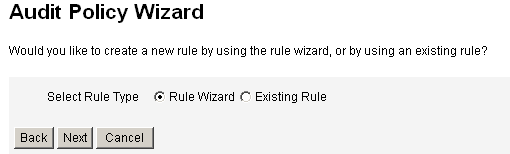
-
Decide whether you want to create a new rule or use an existing rule.
Choose one of the following options:
-
To create a new rule, choose the Rule Wizard option (default setting).
-
To incorporate an existing rule you created using the Identity Manager IDE, choose the Existing Rule option.
-
-
Click Next.
-
Based on your selection in step 1, continue to one of the following sections:
-
If you selected Rule Wizard, go to the To Use the Rule Wizard to Create a New Rulesection and follow the instructions provided.
-
If you selected Existing Rule, go to the To Select an Existing Rulesection and follow the instructions provided.
-
- © 2010, Oracle Corporation and/or its affiliates
