 To Determine Provisioning Date and Time by Evaluating
a Rule
To Determine Provisioning Date and Time by Evaluating
a Rule
This section provides instructions to help you determine the provisioning date and time by evaluating a specific rule.
-
Select Rule from the Determine sunrise from menu.
The following options become active:
-
Sunrise Rule menu. Provides a list of rules currently defined for your system.
-
Specific Date Format checkbox and menu. Enables you to specify a date format string for the rule’s returned value (if necessary).
If you do not enable the Specific Date Format checkbox, date strings must conform to a format that is acceptable to the FormUtil method’s convertDateToString. Consult the product documentation for a complete list of supported date formats.
-
-
Select a rule from the Sunrise Rule menu.
-
If necessary, enable the Specific Date Format checkbox and when the Specific Date Format field becomes active, enter a date format string.
For example, to provision a new user based on the Email rule using a year, month, day, hours, minutes, and seconds format specify the information shown in the following figure.
Figure 9–28 Provisioning a New User by Using a Rule
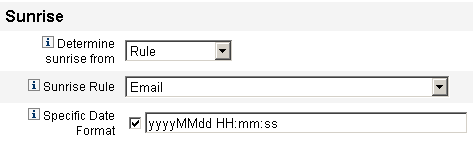
- © 2010, Oracle Corporation and/or its affiliates
