Defining the Warehouse Configuration Information
To configure the warehouse, you must select a read connection, a write connection, and specify a Warehouse Interface Code factory class. The WIC factory class provides the interface between Waveset and the warehouse. Waveset provides a default implementation of the code, but you may build your own. See Chapter 5, Data Exporter, in Oracle Waveset 8.1.1 Deployment Guide for information about creating custom factory classes.
The jar file containing the factory class and any supporting jar files must be present in the $WSHOME/exporter directory on the Waveset server that executes the export task and on any server that configures the Data Exporter. Only one Waveset server can export data at any given time.
 To Define Warehouse Configuration Information
To Define Warehouse Configuration Information
-
From the Data Exporter Configuration page, click the Edit link that is in the Warehouse Configuration Information section.
Figure 16–3 Data Exporter Configuration
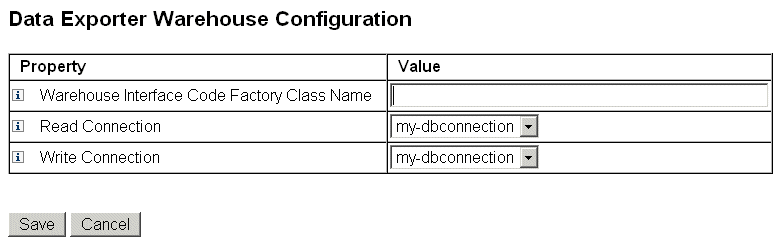
-
Specify a value in the Warehouse Interface Code Factory Class Name field. If your integrator has not created a custom class, enter the value com.sun.idm.warehouse.base.Factory.
-
Specify the connections by selecting an option from both the Read Connection and Write Connection drop-down menus.
-
Click Save to save your configuration changes and return to the Data Exporter Configuration page.
- © 2010, Oracle Corporation and/or its affiliates
