 To Define a Usage Report
To Define a Usage Report
-
Follow the instructions for Creating a Report on Creating Reports.
-
Select Waveset Reports from the first Report Type menu, and select Usage Report from the second menu.
The Define a Report page opens.
-
Complete the form and click Save.
Click Help if you have questions about the form.
Once you have set and saved report parameters, run the report from the Run Reports list page.
Example 8–1 Usage Report Chart (Generated User Accounts)
The following figure shows an example usage report. The table at the top of the report shows events comprising the report and the chart below shows the same information in graphical format.
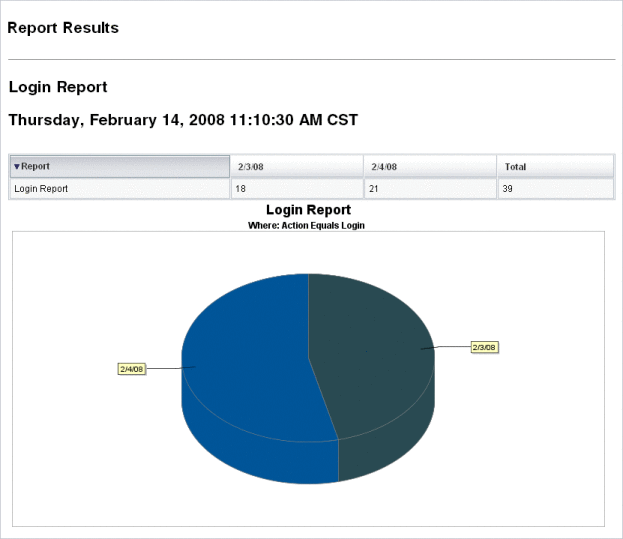
- © 2010, Oracle Corporation and/or its affiliates
