 To Enable Server-Side Configuration for Signed Approvals
To Enable Server-Side Configuration for Signed Approvals
-
Open the system configuration object for editing and set security.nonrepudiation.signedApprovals=true
For instructions on editing the system configuration object, see Editing Waveset Configuration Objects.
If you are using PKCS11 you must also set security.nonrepudiation.defaultKeystoreType=PKCS11
If you are using a custom PKCS11 Key provider, you must also set security.nonrepudiation.defaultPKCS11KeyProvider=your provider name
Note –Please refer to the following items in the REF kit for more information on when you need to need to write a custom provider:
com.sun.idm.ui.web.applet.transactionsigner.DefaultPKCS11KeyProvider (Javadoc) REF/transactionsigner/SamplePKCS11KeyProvider
The REF (Resource Extension Facility) kit is provided in the /REF directory on your product CD or with your install image.
-
Add your certificate authority's (CA) certificates as trusted certificates. To do this, you must first obtain a copy of the certificates.
For example, if you are using a Microsoft CA, follow steps similar to these:
-
Add the certificate to Waveset as a trusted certificate:
-
From the Administrator interface, select Security, and then select Certificates. Waveset displays the Certificates page.
Figure 6–6 Certificates Page
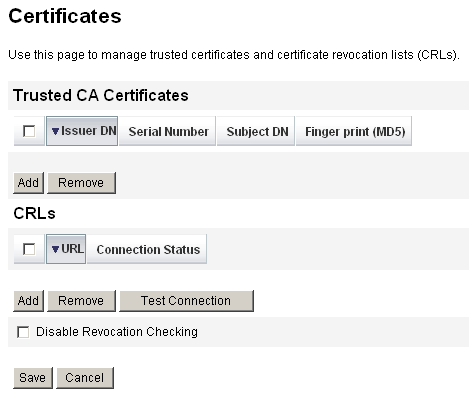
-
In the Trusted CA Certificates area, click Add. Waveset displays the Import Certificate page.
-
Browse to and then select the trusted certificate, and then click Import.
The certificate now displays in the list of trusted certificates.
-
-
Add your CA’s certificate revocation list (CRL):
-
In the CRLs area of the Certificates page, click Add.
-
Enter the URL for the CA’s CRL.
Note –-
The certificate revocation list (CRL) is a list of certificate serial numbers that have been revoked or are not valid.
-
The URL for the CA’s CRL may be http or LDAP.
-
Each CA has a different URL where CRLs are distributed; you can determine this by browsing the CA certificate’s CRL Distribution Points extension.
-
-
-
Click Test Connection to verify the URL.
-
Click Save.
-
Sign applets/ts2.jar using jarsigner.
Note –Refer to http://download.oracle.com/docs/cd/E17476_01/javase/1.5.0/docs/tooldocs/windows/jarsigner.html for more information. The ts2.jar file provided with Waveset is signed using a self-signed certificate, and should not be used for production systems. In production, this file should be re-signed using a code-signing certificate issued by your trusted CA.
- © 2010, Oracle Corporation and/or its affiliates
