Oracle Waveset Upgrade Paths
This section provides information about the upgrade paths that you should follow when upgrading to Oracle Waveset 8.1.1.
Determining Your Upgrade Path
Use the following table to determine the upgrade path you must follow when upgrading to a newer version of Oracle Waveset.
-
In the left-most column find the version of Sun Identity Manager that you currently have installed.
-
In the top row find the version of the software that you want to upgrade to (the target version).
-
Find the intersection between your currently installed version and the target version.
The intersection specifies the upgrade path you must follow.
Figure 5–1 Oracle Waveset Upgrade Path Matrix
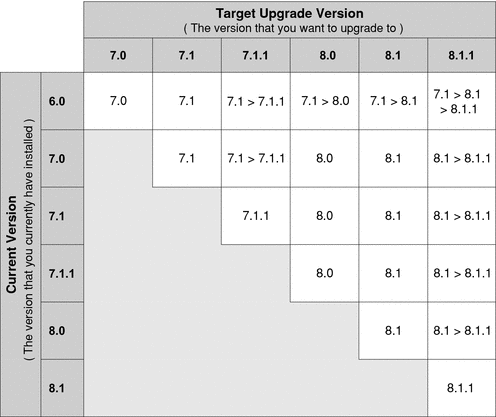
To determine your upgrade path, find the intersection between the version that you currently have installed and the version that you want to upgrade to. For example, if you currently have version 7.1.1 installed and you want to upgrade to version 8.1.1, you first need to install version 8.1 followed by version 8.1.1.
Note –
-
For information about skip-level upgrades, see Chapter 6, Skip-Level Upgrade Considerations, in Oracle Waveset 8.1.1 Upgrade.
-
When upgrading Oracle Waveset, you do not have to install Updates (formerly called Service Packs or SPs) within a major release to upgrade to the next major release. For example, when upgrading from Sun Identity Manager 5.0 to 6.0, you do not have to install any of the 5.0 Service Packs.
-
Updates for a major release are cumulative. After upgrading to the major release, you can install the latest Update without having to install all of the Updates (or Service Packs) for that release. For example, if you upgraded to Sun Identity Manager 5.0, installing SP6 gives you all of the functionality provided in SP1 through SP5.
-
Sun Identity Manager Installation Pack 2005Q4M3 (version 6.0) was a major release. If you are upgrading from a pre-6.0 version of Identity Manager, Identity Auditor, or Sun Identity Manager Service Provider, you must upgrade to Sun Identity Manager Installation Pack 2005Q4M3 before advancing to later releases.
- © 2010, Oracle Corporation and/or its affiliates
