 To Take a Snapshot
To Take a Snapshot
The following instructions describe how to use the Waveset SnapShot feature to create a baseline of the customized repository objects in your deployment and how to compare two snapshots to determine what changes have been made to certain system objects before and after the upgrade.
Note –
The SnapShot feature is not intended for detailed, ongoing XML diffs. It is only a minimal tool for “first-pass” comparisons.
-
From the Waveset Debug page, click the SnapShot button to view the SnapShot Management page.
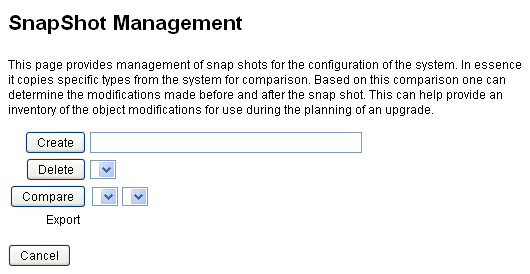
-
Type a name for the snapshot in the Create field, and click the Create button.
When Waveset adds the snapshot, the snapshot’s name displays in the Compare menu list and to the right of the Export label.
-
To compare two snapshots, do the following:
-
Select the snapshots from each of the two Compare menus:
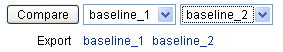
-
Click the Compare button.
-
If no objects were changed, a message indicates that no differences were found.
-
If object changes are detected, a message displays the object type and name, and indicates whether the object is different, absent, or present.
For example, if an object is present in baseline_1, but not present in baseline_2, then the baseline_1 column indicates Present and the baseline_2 column indicates Absent.
-
-
-
If you want to export a snapshot to a file in XML format, click the snapshot name link.
-
If you want to delete a snapshot, choose the snapshot name from the Delete menu and then click Delete.
- © 2010, Oracle Corporation and/or its affiliates
