Specifying an Authentication Mechanism
The login configuration element is separate from the security-constraint element, as there can be multiple security constraints applying to multiple resources, but the same authentication method will apply to all constrained resources in an application. The login-config element is used to specify the user authentication method to be used for access to web content, the realm in which the user will be authenticated (in the case of basic authentication), and, in the case of form-based login, additional attributes. When specified, the user must be authenticated before access to any resource that is constrained by a security constraint will be granted.
The sub-element auth-method configures the authentication mechanism for the web application. The element content must be either NONE, BASIC, DIGEST, FORM, or CLIENT-CERT. The realm-name element indicates the realm name to use when the basic authentication scheme is chosen for the web application. The form-login-config element specifies the login and error pages that should be used when FORM based login is specified.
Note –
Another way to specify form-based authentication is to use the authenticate, login, and logout methods of HttpServletRequest, as discussed in Authenticating Users Programmatically.
When you try to access a web resource that is constrained by a security-constraint element, the web container activates the authentication mechanism that has been configured for that resource. The authentication mechanism you choose specifies how the user is prompted to login. If the <login-config> element is present, and the <auth-method> element contains a value other than NONE, the user must be authenticated before it can access any resource that is constrained by the use of a security-constraint element in the same deployment descriptor (read Specifying Security Constraints for more information on security constraints). If you do not specify an authentication mechanism, authentication of the user is not required.
Before you can authenticate a user, you must have a database of user names, passwords, and roles configured on your web or application server. For information on setting up the user database, refer to Managing Users and Groups on the Enterprise Server in this tutorial or the Sun GlassFish Enterprise Server v3 Administration Guide.
The choices for authentication mechanisms are discussed further in the following sections:
HTTP Basic Authentication
Specifying HTTP Basic Authentication requires that the server request a user name and password from the web client and verify that the user name and password are valid by comparing them against a database of authorized users in the specified or default realm.
-
A client requests access to a protected resource.
-
The web server returns a dialog box that requests the user name and password.
-
The client submits the user name and password to the server.
-
The server authenticates the user in the specified realm and, if successful, returns the requested resource.
When basic authentication is declared, the following actions occur:
Figure 25–2 shows what happens when you specify HTTP basic authentication.
Figure 25–2 HTTP Basic Authentication
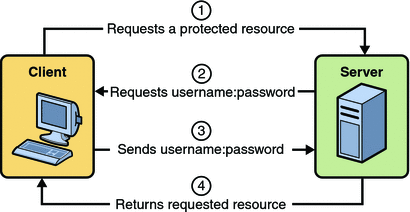
The following example shows how to specify basic authentication in your deployment descriptor:
<login-config> <auth-method>BASIC</auth-method> <realm-name>file</realm-name> </login-config>
HTTP basic authentication is not a secure authentication mechanism. Basic authentication sends user names and passwords over the Internet as text that is Base64 encoded, and the target server is not authenticated. This form of authentication can expose user names and passwords. If someone can intercept the transmission, the user name and password information can easily be decoded. However, when a secure transport mechanism, such as SSL, or security at the network level, such as the IPSEC protocol or VPN strategies, is used in conjunction with basic authentication, some of these concerns can be alleviated. To specify a secure transport mechanism, use the elements described in Specifying a Secure Connection.
Example: Basic Authentication with JAX-WS is an example application that uses HTTP basic authentication in a JAX-WS service.
Form-Based Authentication
-
A client requests access to a protected resource.
-
If the client is unauthenticated, the server redirects the client to a login page.
-
The client submits the login form to the server.
-
The server attempts to authenticate the user.
-
If authentication succeeds, the authenticated user’s principal is checked to ensure it is in a role that is authorized to access the resource. If the user is authorized, the server redirects the client to the resource using the stored URL path.
-
If authentication fails, the client is forwarded or redirected to an error page.
-
Form-based authentication allows the developer to control the look and feel of the login authentication screens by customizing the login screen and error pages that an HTTP browser presents to the end user. When form-based authentication is declared, the following actions occur:
Figure 25–3 shows what happens when you specify form-based authentication.
Figure 25–3 Form-Based Authentication
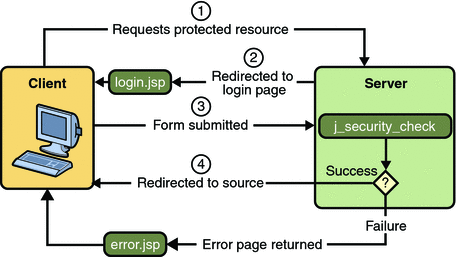
The following example shows how to declare form-based authentication in your deployment descriptor:
<login-config>
<auth-method>FORM</auth-method>
<realm-name>file</realm-name>
<form-login-config>
<form-login-page>/logon.jsp</form-login-page>
<form-error-page>/logonError.jsp</form-error-page>
</form-login-config>
</login-config>
The login and error page locations are specified relative to the location of the deployment descriptor. Examples of login and error pages are shown in Creating the Login Form and the Error Page.
Form-based authentication is not particularly secure. In form-based authentication, the content of the user dialog box is sent as plain text, and the target server is not authenticated. This form of authentication can expose your user names and passwords unless all connections are over SSL. If someone can intercept the transmission, the user name and password information can easily be decoded. However, when a secure transport mechanism, such as SSL, or security at the network level, such as the IPSEC protocol or VPN strategies, is used in conjunction with form-based authentication, some of these concerns can be alleviated. To add a protected transport in your application, use the elements described in Specifying a Secure Connection.
The section Example: Form-Based Authentication with a Servlet is an example application that uses form-based authentication.
Using Login Forms
When creating a form-based login, be sure to maintain sessions using cookies or SSL session information.
As shown in Form-Based Authentication, for authentication to proceed appropriately, the action of the login form must always be j_security_check. This restriction is made so that the login form will work no matter which resource it is for, and to avoid requiring the server to specify the action field of the outbound form. The following code snippet shows how the form should be coded into the HTML page:
<form method="POST" action="j_security_check"> <input type="text" name="j_username"> <input type="password" name="j_password"> </form>
HTTPS Client Authentication
HTTPS Client Authentication requires the client to possess a Public Key Certificate (PKC). If you specify client authentication, the web server will authenticate the client using the client’s public key certificate.
HTTPS Client Authentication is a more secure method of authentication than either basic or form-based authentication. It uses HTTP over SSL (HTTPS), in which the server authenticates the client using the client’s Public Key Certificate (PKC). Secure Sockets Layer (SSL) technology provides data encryption, server authentication, message integrity, and optional client authentication for a TCP/IP connection. You can think of a public key certificate as the digital equivalent of a passport. It is issued by a trusted organization, which is called a certificate authority (CA), and provides identification for the bearer.
Before using HTTP Client Authentication, you must make sure that the following actions have been completed:
-
Make sure the client has a valid Public Key Certificate. For more information on creating and using public key certificates, read Working with Digital Certificates.
-
Make sure that SSL support is configured for your server. If your server is the Sun GlassFishEnterprise Server v3, SSL support is already configured. If you are using another server, consult the documentation for that server for information on setting up SSL support. More information on configuring SSL support on the application server can be found in Establishing a Secure Connection Using SSL and the Sun GlassFish Enterprise Server v3 Administration Guide.
The following example shows how to declare HTTPS client authentication in your deployment descriptor:
<login-config>
<auth-method>CLIENT-CERT</auth-method>
</login-config>
An example demonstrating HTTPS client authentication may be available in Part VII, Security, in The Java EE 6 Tutorial, Volume II.
Mutual Authentication
With mutual authentication, the server and the client authenticate one another. There are two types of mutual authentication:
-
Certificate-based mutual authentication (see Figure 25–4)
-
User name- and password-based mutual authentication (see Figure 25–5)
-
A client requests access to a protected resource.
-
The web server presents its certificate to the client.
-
The client verifies the server’s certificate.
-
If successful, the client sends its certificate to the server.
-
The server verifies the client’s credentials.
-
If successful, the server grants access to the protected resource requested by the client.
When using certificate-based mutual authentication, the following actions occur:
Figure 25–4 shows what occurs during certificate-based mutual authentication.
Figure 25–4 Certificate-Based Mutual Authentication
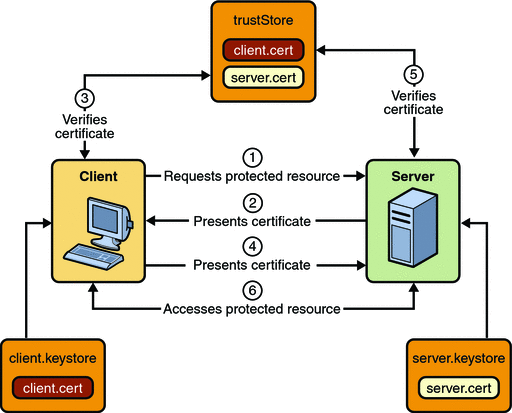
-
A client requests access to a protected resource.
-
The web server presents its certificate to the client.
-
The client verifies the server’s certificate.
-
If successful, the client sends its user name and password to the server, which verifies the client’s credentials.
-
If the verification is successful, the server grants access to the protected resource requested by the client.
In user name- and password-based mutual authentication, the following actions occur:
Figure 25–5 shows what occurs during user name- and password-based mutual authentication.
Figure 25–5 User Name- and Password-Based Mutual Authentication
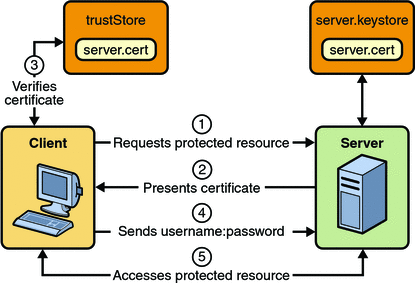
Digest Authentication
Like HTTP Basic Authentication, HTTP Digest Authentication authenticates a user based on a username and a password. However, unlike HTTP Basic Authentication, HTTP Digest Authentication does not send user passwords over the network. In HTTP Digest authentication, the client sends a one-way cryptographic hash of the password (and additional data). Although passwords are not sent on the wire, HTTP Digest authentication requires that clear text password equivalents be available to the authenticating container so that it can validate received authenticators by calculating the expected digest.
The following example shows how to declare HTTP Digest authentication in your deployment descriptor:
<login-config>
<auth-method>DIGEST</auth-method>
</login-config>
- © 2010, Oracle Corporation and/or its affiliates
