Building, Packaging, Deploying, and Running the simplegreeting Example
You can build, package, deploy, and run the simplegreeting application using either NetBeans IDE or the Ant tool.
 Building and Deploying the simplegreeting Example
Using NetBeans IDE
Building and Deploying the simplegreeting Example
Using NetBeans IDE
Follow these instructions to build, package, and deploy the simplegreeting example to the Enterprise Server using NetBeans IDE.
This procedure builds the application into the tut-install/examples/cdi/simplegreeting/build/web directory and deploys the contents of this directory to the Enterprise Server.
-
In NetBeans IDE, select File->Open Project.
-
In the Open Project dialog, navigate to tut-install/examples/cdi/.
-
Select the simplegreeting folder.
-
Select the Open as Main Project checkbox.
-
Click Open Project Folder.
-
(Optional) To modify the Printer.java file, perform these steps:
-
In the Projects tab, right-click the simplegreeting project and select Deploy.
 Building, Packaging, and Deploying the simplegreetingExample Using Ant
Building, Packaging, and Deploying the simplegreetingExample Using Ant
Follow these instructions to build, package, and deploy the simplegreeting example to the Enterprise Server using Ant.
This procedure builds the application into the tut-install/examples/cdi/simplegreeting/build/web directory and deploys the contents of this directory to the Enterprise Server.
This procedure builds and packages the application into simplegreeting.war, located in tut-install/examples/cdi/simplegreeting/dist/, and deploys this WAR file to the Enterprise Server.
-
In a terminal window, go to this directory:
tut-install/examples/cdi/simplegreeting/
-
Type the following command:
ant
This command calls the default target, which builds and packages the application into a WAR file, simplegreeting.war, located in the dist directory.
-
Type the following command:
ant deploy
simplegreeting.war will be deployed to the Enterprise Server.
 Running the simplegreeting Example
Running the simplegreeting Example
-
In a web browser, type the following URL:
http://localhost:8080/simplegreeting
The Simple Greeting page opens.
-
Type a name in the text field.
For example, suppose you type Duke.
-
Click the Say Hello button.
If you did not modify the Printer.java file, the following text string appears below the button:
Hi, Duke!
If you commented out the @Informal annotation in the Printer.java file, the following text string appears below the button:
Hello, Duke.
Figure 18–1 shows what the application looks like if you did not modify the Printer.java file.
Figure 18–1 Simple Greeting Application
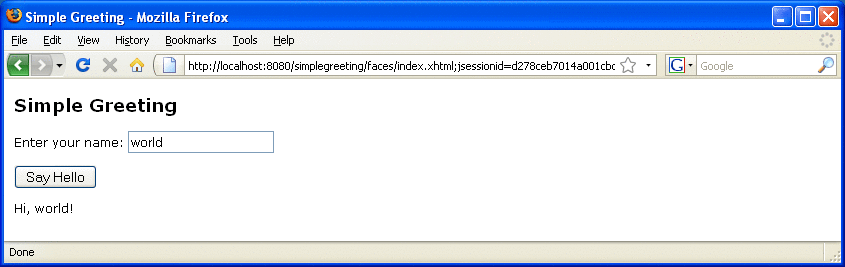
- © 2010, Oracle Corporation and/or its affiliates
