| C H A P T E R 6 |
|
Using Multiple Expansion Units in High Capacity Configurations |
High-capacity configurations using multiple expansion units are appropriate for some situations, although using multiple arrays connected to the same SAN generally offers significantly better performance than a single high-capacity configuration. High-capacity configurations require considerable planning in order to connect expansion units in a way that ensures maximum reliability, availability, and serviceability (RAS), and avoids single points of failure.
This chapter presents a few limitations on high-capacity configurations you should consider, and shows you sample configurations for up to eight Sun StorEdge 3510 FC expansion units. The following chapter shows you sample configurations for up to five Sun StorEdge 3511 SATA expansion units when connected to a Sun StorEdge 3511 SATA array.
Combining Sun StorEdge 3510 FC Arrays and Sun StorEdge 3511 SATA Expansion Units describes how you might connect three Sun StorEdge 3511 expansion units and two Sun StorEdge 3510 FC expansion units to a Sun StorEdge 3510 FC array, along with a description of a possible use for such a configuration.
Sun StorEdge 3510 FC arrays typically allow the connection of up to two expansion units to support a maximum of 36 disks. However, you can create larger configurations that support as many as eight expansion units and up to 108 disks if you use the guidelines in this section.
See Sun StorEdge 3511 SATA Array High-Capacity Configurations for information about adding expansion units to a Sun StorEdge 3511 SATA array.
These configurations work best when you select the highest-capacity disk available without exceeding maximum limits set by the firmware. Refer to the Sun StorEdge 3000 Family FRU Installation Guide for information about supported disk drives, cables, SFPs, and other user-replaceable items.
The use of a full-fabric SAN configuration is highly recommended for host connections, as shown in Full-Duplex SAN Configurations."
|
Note - The following high-capacity configurations illustrate cabling techniques for drive ports. They must be combined with a standard configuration shown in this document, such as shown in Redundant Point-to-Point SAN Configurations. |
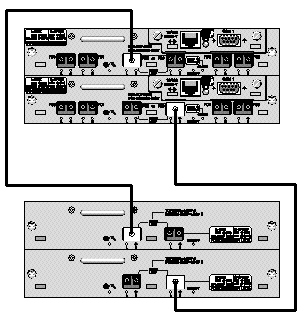
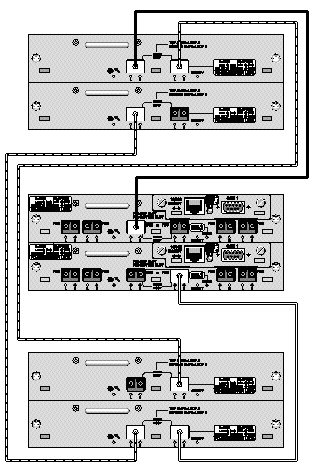
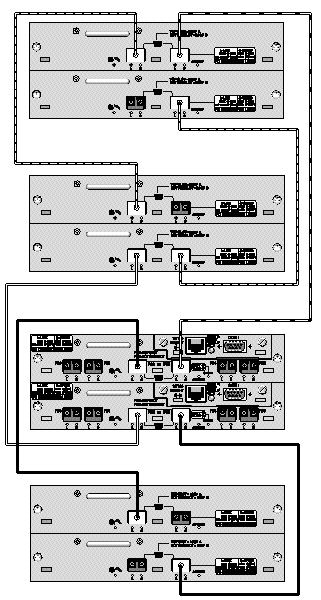
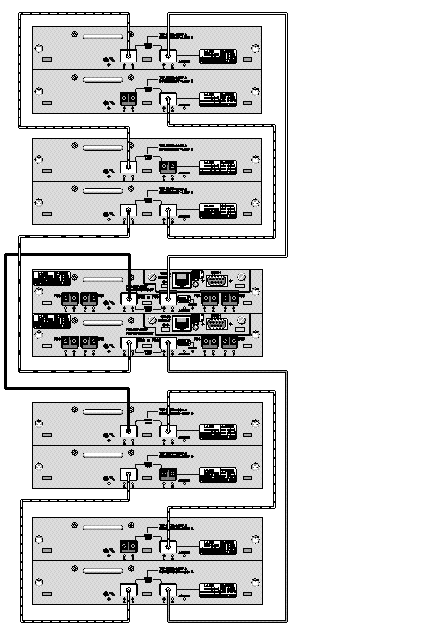
This high-capacity configuration using five expansion units requires the configuration of RAID channels 4 and 5 as drive channels. This restricts host connections to RAID channels 0 and 1, affecting supported host configurations. Use four expansion units or fewer when possible.
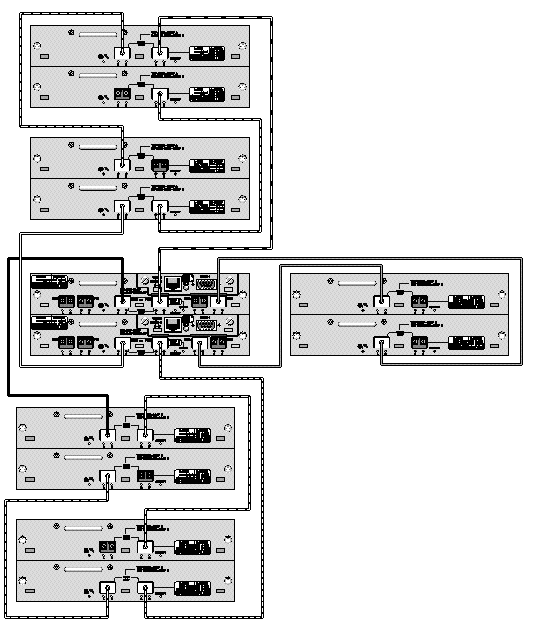
This high-capacity configuration using six expansion units requires the configuration of RAID channels 4 and 5 as drive channels. This restricts host connections to RAID channels 0 and 1, affecting supported host configurations. Use four expansion units or fewer when possible.
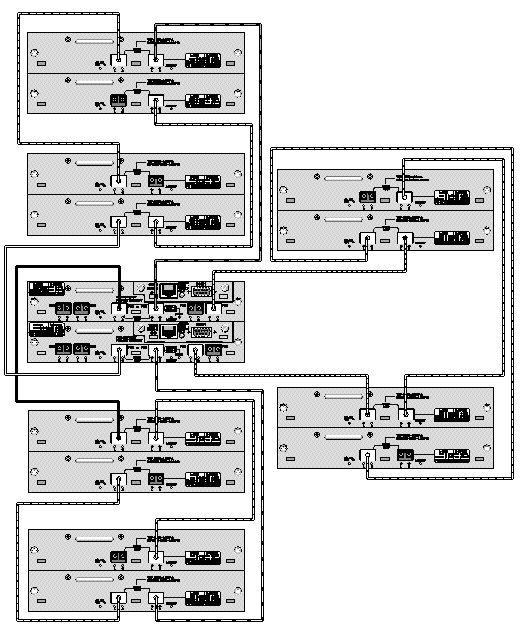
This high-capacity configuration using seven expansion units requires the configuration of RAID channels 4 and 5 as drive channels. This restricts host connections to RAID channels 0 and 1, affecting supported host configurations. Use four expansion units or fewer when possible.
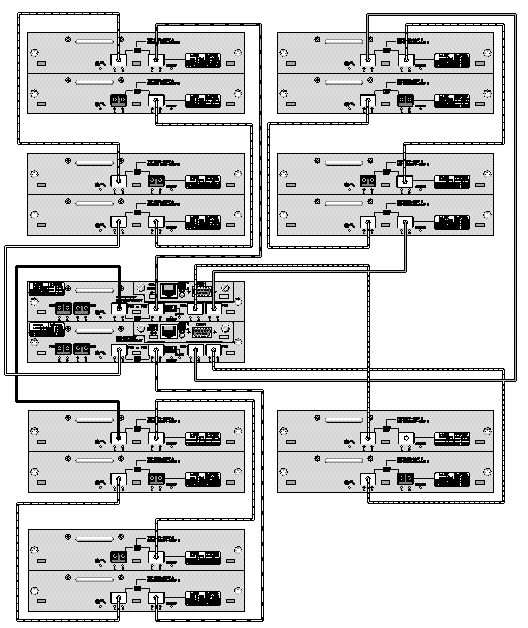
This high-capacity configuration using eight expansion units requires the configuration of RAID channels 4 and 5 as drive channels. This restricts host connections to RAID channels 0 and 1, affecting supported host configurations. Use four expansion units or fewer when possible.
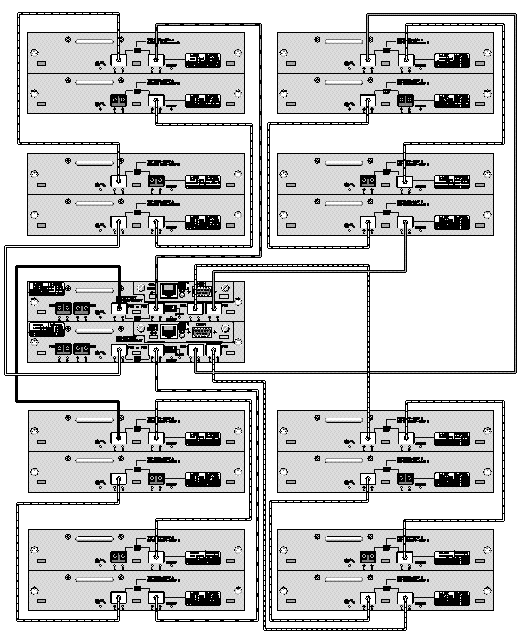
Copyright © 2007, Dot Hill Systems Corporation. All rights reserved.