Selecting List Items
A selected list item becomes highlighted. The highlighted item is acted upon when you click a button, such as OK.
To Select a List Item (Mouse)
-
Click the list item.
In a multiple-selection list, hold down Shift while you click the items.
To deselect an item, click it again.
-
Click a button, such as OK.
In some lists, double-clicking an item selects the item and chooses the default command.
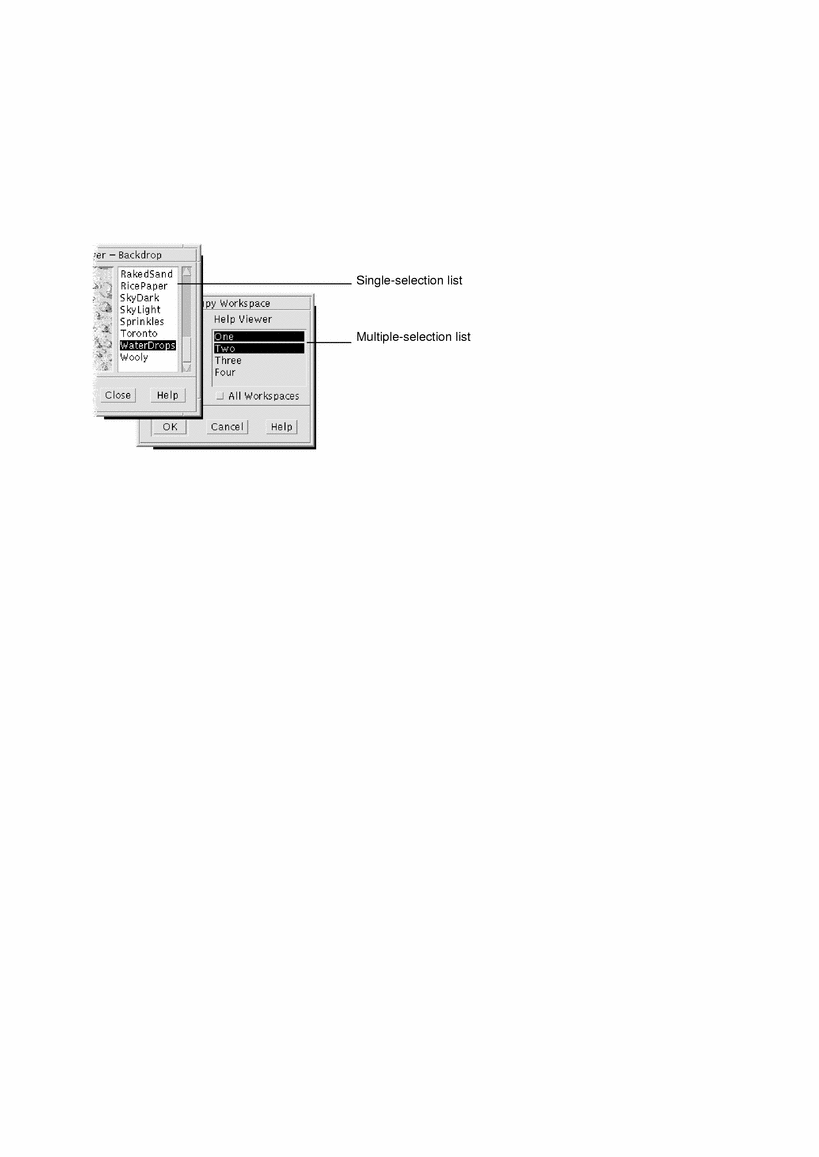
To Select a List Item (Keyboard)
-
Press Tab to move to the list.
-
Select the list item:
-
In a single-selection list, use the arrow keys to reach your choice.
-
In a multiple-selection list, use the arrow keys to reach your first selection, then press Shift+Up Arrow or Shift+Down Arrow.
To deselect an item, press the Spacebar.
-
-
Press Tab to move to a button, such as OK or Apply, then press Return.
- © 2010, Oracle Corporation and/or its affiliates
