To Specify Input and Output Device Options
You can specify output (play) and input (record) devices for playing and recording. Audio automatically detects the type of device accessed. If Audio is started with a play-only device, only playback options and output sources are available. If Audio is started with a record-only device, such as a microphone, only record options and input sources are available.
-
Choose Devices from the Options menu.
The Options dialog box is displayed, with Devices selected as the Category. If the Options dialog box is already displayed, choose Devices from the Category menu.
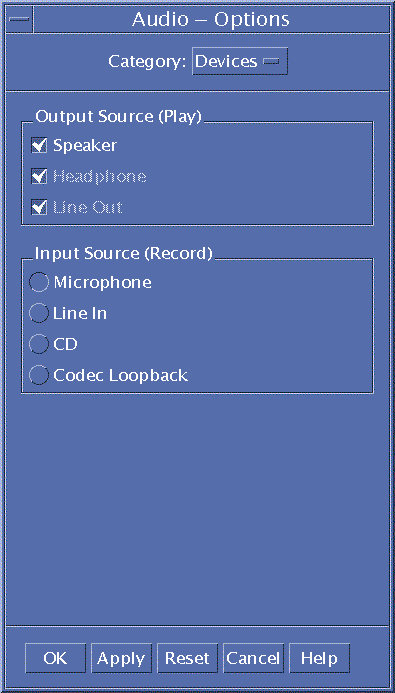
-
Select Speaker, Headphone, or Line Out as Output Sources.
Note that you can select more than one output source. Only devices that are installed on your computer are active.
-
Select Microphone, Line In, CD, or Codec Loopback as the Input Source.
Only devices that are installed on your computer are active.
-
Click OK to apply the specified values and close the Options dialog box.
- © 2010, Oracle Corporation and/or its affiliates
