Calendar Views
The Calendar view is the day, week, month, or year displayed in the main Calendar window.
Day View
Day view displays the calendar you are viewing with one day's appointments in the window. Day view also provides a three-month mini-calendar that displays the month you are viewing and the previous and next months.
Clicking on a day in the three-month mini-calendar changes the Day view to display the selected day. Clicking on a month name in the mini-calendar changes the Calendar display from Day view to Month view.
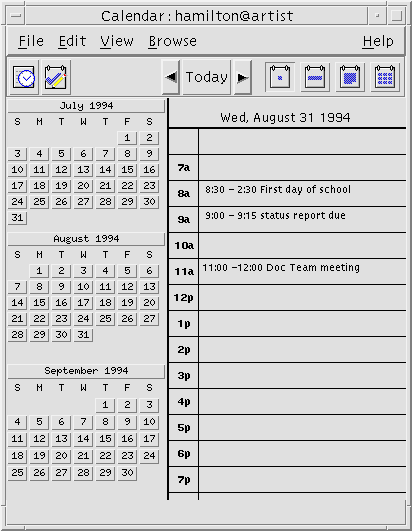
Week View
Week view displays the calendar you are viewing with one week's appointments in the window. The selected day is highlighted.
Week view also provides a week grid showing at a glance the times that are scheduled (shaded) and the times that are available (unshaded).
Clicking on a day name in the Week view changes the Calendar display from Week view to Day view.
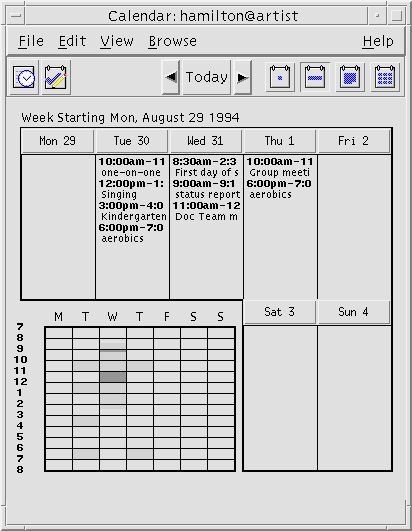
Month View
Month view displays the calendar you are viewing with one month's appointments in the window. The selected day is highlighted.
Clicking on a day in Month view changes the Calendar display to Day view.
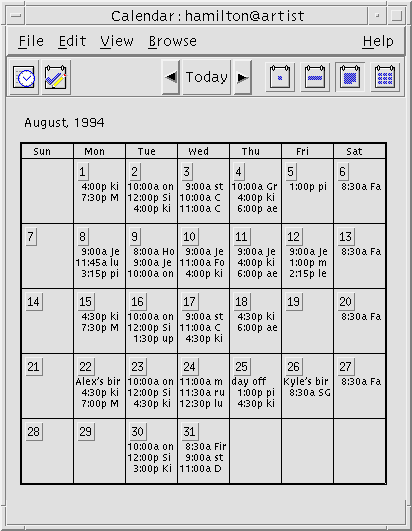
Year View
Year view displays a year calendar. Appointments are not displayed. Clicking on a month name in Year view changes the Calendar display to Month view.
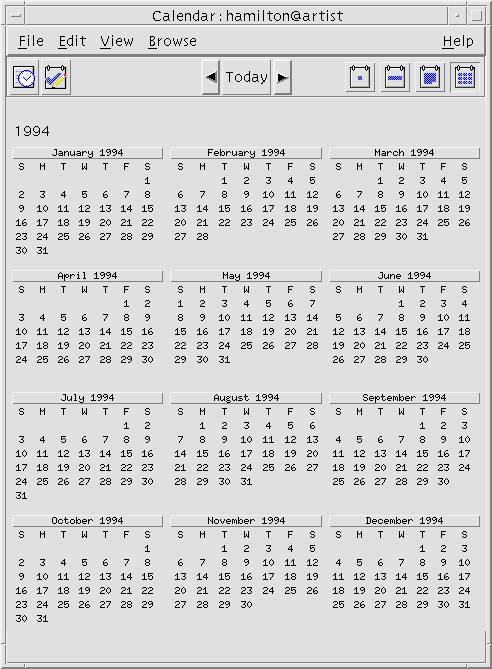
- © 2010, Oracle Corporation and/or its affiliates
