Power Saving Schemes
The simplest way to select a level of power management for your system is to choose one of the preset power saving schemes. The schemes appear in the Current Power Saving Scheme box in the Dtpower basic window. The default scheme is Standard, as shown in Figure 23–2.
The implementation of the power saving schemes depends on the architecture and the Energy Star capability of the hardware that is running Dtpower.
The implementation of the power schemes depends on the power saving capabilities of your hardware. In addition to the schemes described below, you can also modify any one of these schemes and save the scheme as a Customized scheme. For more information on creating a customized power saving scheme, see Customizing Power Schemes.
The available power schemes are:
-
Standard scheme – The default Power Management settings of your hardware determine the implementation of the Standard scheme. SPARC platforms that are Energy Star 3.0 compatible, for example, reduce power consumption by entering a power-saving mode for all devices.
-
Minimal scheme – Manages power for monitors only. The monitor goes into power-saving mode after 30 minutes of idleness. This scheme does not perform power management for any other devices.
-
Disabled scheme – No power management. This scheme does not perform power management for any of the components of the system.
To Select a Power-Saving Scheme
-
Start Dtpower.
This launches the Dtpower basic window.
-
From the pull-down list in the Current Power Saving Scheme box, choose a scheme.
Figure 23–3 Pulldown List of Power Saving Schemes
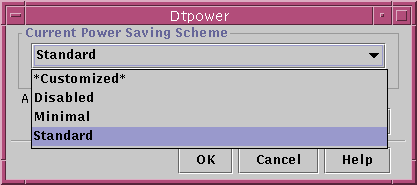
-
Click OK.
Note –Some schemes in the pull-down list might be grayed out. You might be unable to select these schemes because you do not have the required permissions.
- © 2010, Oracle Corporation and/or its affiliates
