To Find a Mail Message Within a Mailbox
-
Choose Search from the Message menu.
The Search dialog box is displayed.
Figure 10–5 Mailer Search dialog box
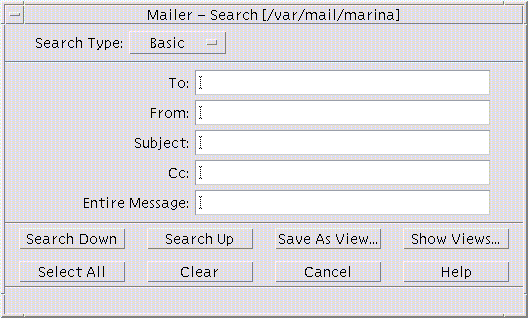
-
Type the text you want to search for in the appropriate field.
You can search for a match on one or more of the To, From, Subject, or Cc fields. If you type the criteria in multiple fields, Mailer searches for messages that match all of the criteria.
Within each field, Mailer considers the input as one criterion even if there are multiple strings separated by spaces or commas. For example, if you type wood smith in the To field, Mailer looks for a message that is addressed to wood smith, not wood or smith.
The fields are not case-sensitive.
-
Click Search Down or Search Up to find the next or previous matching message in your mailbox. To find all the matches, click Select All.
Note –To remove all the text in the fields in the Search dialog box, click Clear.
- © 2010, Oracle Corporation and/or its affiliates
